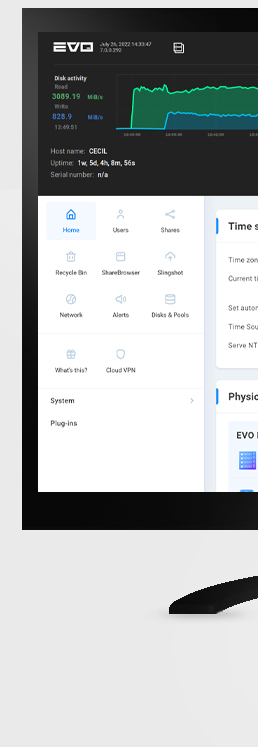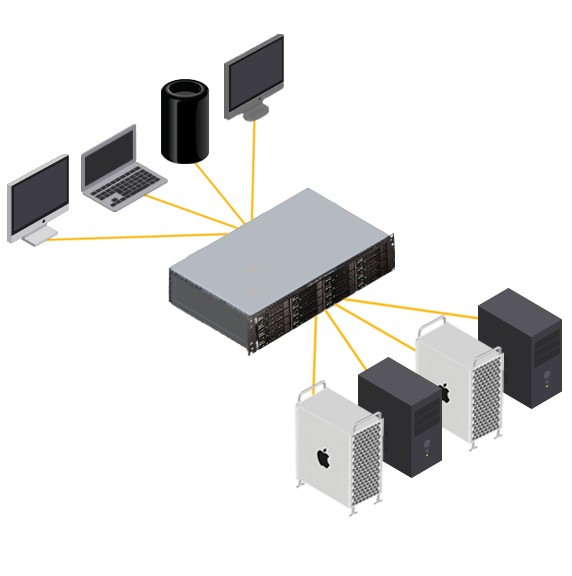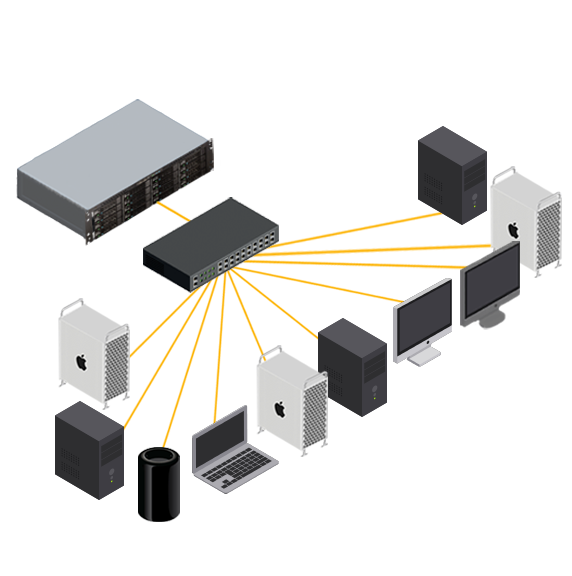Part storage hardware.
Part workflow server.
All included. Beautifully simple.
EVO is a shared storage video editing server for digital media workflows and demanding use with leading professional applications.
Performance
High throughput, with overhead for the most demanding projects and 8K video workloads
Workflow
Project and media sharing, with asset management included
Connectivity
Integrated and reliable solutions for all of your on-site, remote, and freelance users
Expansion
Ready for more capacity and users as your organization grows
Media management
EVO includes NLE integration and helpful workflow features for teams that need to create, store, share, and organize media and projects.
Includes ShareBrowser — an easy-to-use media manager
If you need shared storage, sooner or later your team will want a better way to organize and find everything that’s on it.
ShareBrowser is easy-to-use asset management software by SNS. It’s included with EVO purely to help media teams work and collaborate more efficiently. Its shared database lives on your EVO and enables your team to search, preview proxies, collaborate, add tags and time-based comments, export to NLE, and more.
ShareBrowser is the face of EVO, and every feature in it is created from feedback straight from teams like yours. It’s a better way to use shared storage, period.
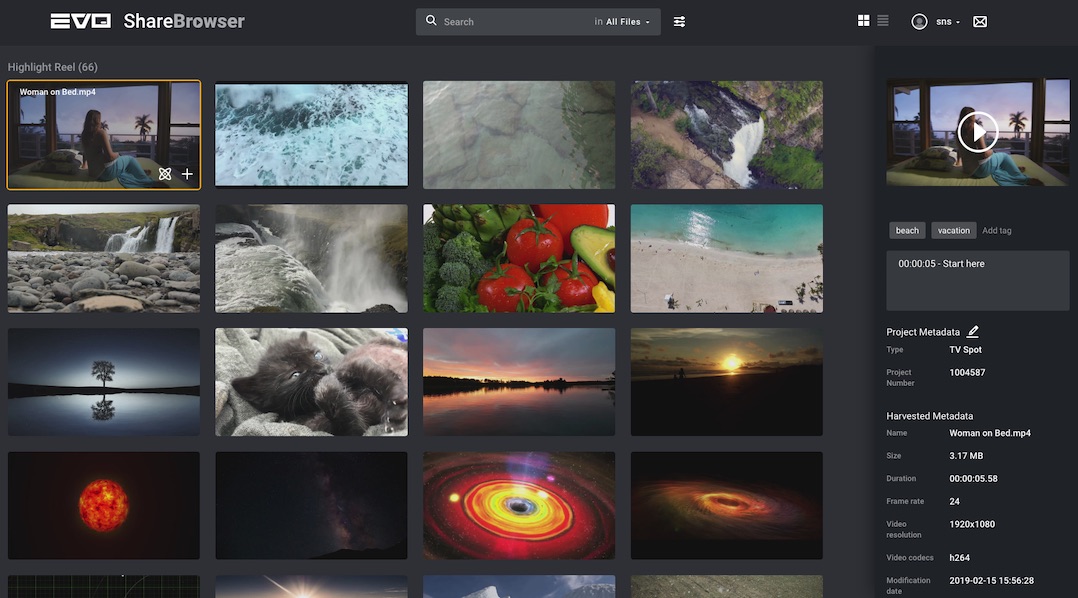
Workflow
Adobe Premiere Pro
Get the most integrated shared storage experience with Adobe Premiere Pro. Seamlessly share projects and media, preview footage, add tags and comments to a shared database, import clips and metadata, and more. All without leaving your timeline.
Avid bin and project sharing
Use Avid’s native Project and Bin sharing functions! EVO unlocks the sharing capabilities of Media Composer—with several editors in the same Avid project, teams can easily collaborate by using shared bins, exchanging access to media and sequences directly within Media Composer.
DaVinci Resolve
Take full advantage of game-changing collaboration features by hosting your Resolve database on EVO. Solutions for editing, VFX, color grading, and more.
Final Cut Pro
EVO is the best way to use Final Cut Pro X in a collaborative workflow. Securely share libraries and get the most out of FCPX’s powerful metadata features with integrated notes and keyword collections that help to finish edits faster.
Sharing and collaboration
EVO provides high-performance multi-user write/read workspaces for instantly sharing projects, bins, and media over a high-speed network. Edit in place, eliminate unnecessary copies and file transfers, and use ShareBrowser to organize media and collaborate with your team.
Automations GUI and API
EVO’s automations features (aka Slingshot) let you transcode and create other automated file-based workflows spanning EVO, other storage systems, and supported cloud services. Slingshot can boost productivity by automating repetitive file management tasks, leaving more valuable time to do creative work.
On-site connectivity & remote workflow
Up to 100 Gigabit Ethernet
EVO gives you the capability to have multiple 1, 10, 25, and 100GbE ports, which you can mix and configure for your requirements.
Your workstations connect straight into any of these ports—you don’t even need an Ethernet switch (unless you prefer it).
In most cases there are no special software install requirements… users simply connect to the network and login to EVO.
Simple, right?
Remote workflow
Not just for on-site teams! Nomad—one of the many features included with EVO—and SNS Cloud VPN enable work-from-anywhere continuity for your remote users and freelancers.
Find out why editors everywhere happily choose SNS.
Schedule a quick demo to see EVO and ShareBrowser, in action and personalized to your team’s workflow.
Performance
You use applications like Avid Media Composer, Adobe CC/Premiere Pro, DaVinci Resolve, and Final Cut Pro. These apps can have extraordinary I/O requirements, so EVO is tuned to give them exactly what they want, right out of the box.
Advanced caching algorithms help to make EVO capable of handling more video streams per array than most shared storage systems. This means you can do more work with a fewer number of disks, which results in a less expensive, more reliable, energy conscious storage solution.
Read how EVO performs at Dale Earnhardt Jr.’s Hammerhead Entertainment

EVO suite included
Every system includes ShareBrowser, Nomad, and Slingshot.
Proxy generation
Your team’s source files can be automatically transcoded as they are added to EVO’s ShareBrowser database, giving you lightweight proxy files (including Apple-certified ProRes) that can be used for things like previewing offline media and offline editing.
Compatibility
Networking
Cloud integration
Configure your system to automatically push data to your cloud storage accounts, using services like Amazon S3, Dropbox, Azure, and more.
Anti-delete protection
Somebody accidentally trashed something important? No problem. With EVO’s recycle bin you can easily restore deleted files, and you can schedule when the trash should be taken out for good.
Expansion
Direct-connect Ethernet ports
Up to 26 Ethernet ports are available, giving you an easy and inexpensive way to quickly add more computers to the storage system. You can also choose to add up to 100GbE ports for maximum bandwidth.
Enterprise class HDD and SSD
You can start with as few as four drives (HDD or SSD), then add up to a total of 16 in the base unit. Expansion units can bring the total number of disks per managed system to 80. As you add capacity, you can also increase the system’s overall capability. An unlimited number of base/expansion nodes can be integrated into a facility.
Users (no per-seat software licensing)
Up to 26 users (workstations, notebooks, servers) can be direct-attached through EVO’s network ports. If you need to support more, any available Ethernet port can be connected to a switch. And with EVO, there are no per-user software licensing costs to worry about as your team grows.

Volume growth
Your company is growing faster than expected, and you’re running out of space. What now? Increase capacity by phasing in larger disks or adding more drives to your existing storage pools.
Need nearline?
EVO is also available in a Nearline version, capable of clustered operation and scalability to multiple petabytes in a single namespace.
Pairing your main EVO with a companion EVO Nearline system is an easy, effective, and economical way to set up tiered storage for your workflow.
Administration & security
Web-based admin tools
Configuring and managing a storage system doesn’t have to be complicated. Much attention is given to EVO’s user interface design to make it both attractive and intuitive. The result is a very functional and helpful administration tool, with features ranging from the very basic to the very advanced. And since it’s web-based, it can be administered from just about anywhere.
AD/LDAP
EVO can connect to a remote authentication server (Active Directory or LDAP) to get user names and groups. You can then assign permissions to EVO resources based on these accounts and groups for easier management.
Software upgrades
Each new version of the EVO OS brings useful improvements and new features. With most other storage systems, once you own that box its capabilities aren’t going to change much, except for the occasional firmware upgrade. With EVO, you have an investment in an efficient and flexible storage server that can actually improve its tool set and usefulness over time.
Activity auditing
EVO can be enabled to automatically capture the who, what, when, and where, giving you advanced, configurable, and highly detailed activity logging of users and files.
Replication, backup, archive
Automatically sync, copy, and backup your shares, folders, and files to other on-site systems and cloud services including S3, Azure, and Dropbox. Replication can be run on-demand, or as scheduled incremental sync/copy jobs, with the ability to define start and pause times. You can also configure EVO’s ShareBrowser software to work with archive systems for cataloguing, sending, and restoring on-demand.
More features