
A central hub for your NDI workflow
Preview, record, and play out multiple NDI sources directly from shared storage.
The best NDI workflow starts here
NDI is a low-latency, IP-based connectivity protocol that makes audio and video production workflows faster and more connected than ever.
With NDI at its core, NRS powered by EVO bridges the gap between live and post production. It connects seamlessly with your cameras, switchers, and other NDI-compatible devices, keeping your workflow running smoothly from capture to post.
Why integrate your NDI sources with shared storage?
Manage everything—from capturing live feeds to editing growing files and media playout—all in one place.
Whether you have one studio with a few NDI cameras or hundreds of NDI sources across multiple campuses, your team can record, edit, and playout all your NDI sources from a centralized location, simultaneously.
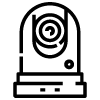
Record
Record up to 26 NDI sources directly to shared storage, or scale even further using your existing IP infrastructure.
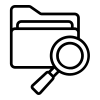
Organize
Built-in organizational tools like media asset management (MAM) and automations make workflow easier for the whole team.

Edit
Start editing your media while it is still recording. Live editing is available in systems compatible with growing files, like Adobe Premiere Pro.
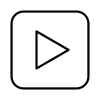
Playout
Playback select media for digital signage or other playout needs directly from the NRS shared storage server powered by SNS EVO.


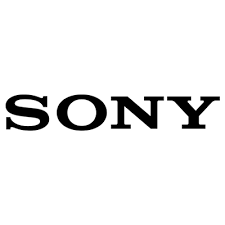




Connect your NDI devices
Cameras, switchers, mixers, and more…
With a vast and growing ecosystem of NDI-compatible devices, you can enable a variety of hardware and software tools to record audio and video streams directly to NRS powered by EVO shared storage.







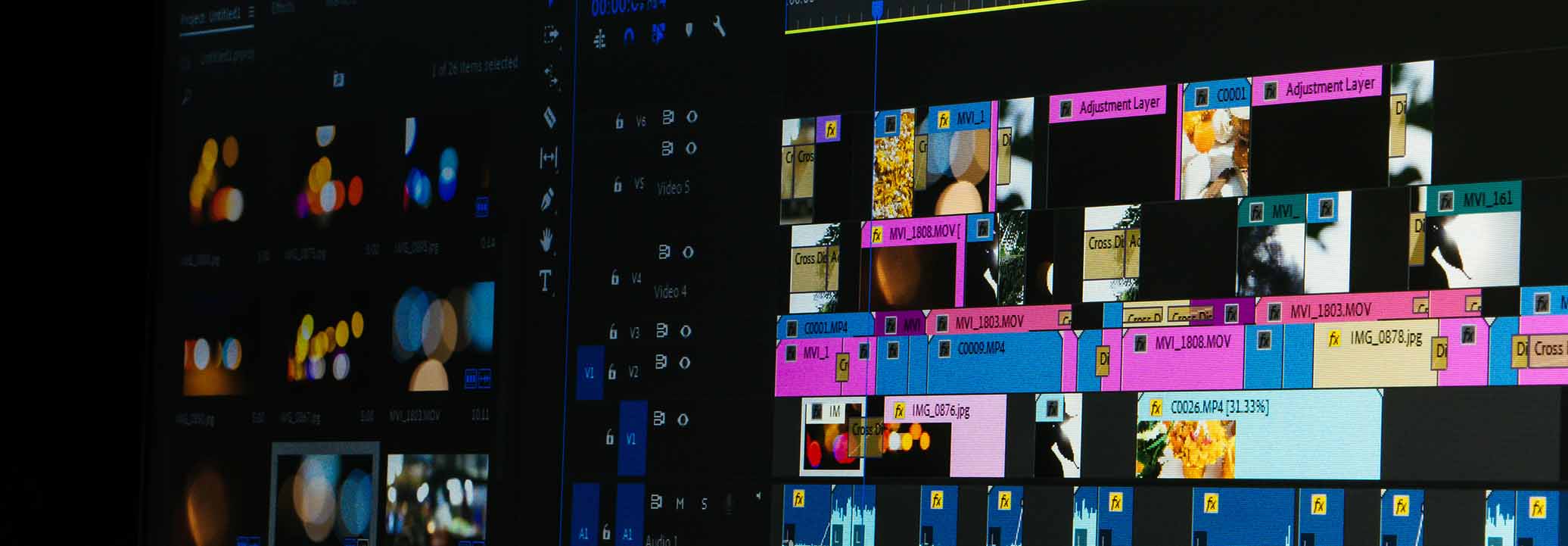
Edit growing files while recording NDI
With NDI shared storage, your media is always accessible to your team, even while it is being recorded. Files that are actively recording are known as growing files.
Some NLEs, like Adobe Premiere Pro, are compatible with growing files, meaning you can import your media while the stream is still recording (and the file is still growing).
From broadcast and live streaming to worship, education, and corporate events, the ability to start editing a media file that hasn’t finished recording yet can speed up deliverables and improve productivity.
Contact us to learn more about live editing and edit-while-record workflows.
News broadcasts
Edit and package clips on the fly while the event unfolds, ensuring rapid turnaround for live or near-live broadcasts.
Sports coverage
Highlight reels can be created in real time, allowing broadcasters to enhance the viewer experience during the game.
Event productions
For conferences, concerts, performances, and more, you can make promotional clips or full recordings available immediately after the event.
Worship services
Video team members can edit parts of a sermon while the live stream is being presented, allowing for faster turnaround of online deliverables.
Education
Educational institutions, corporate training programs, and other learning environments can edit instructional videos during live sessions, making content available to students and other audiences faster, while the content is still fresh in their minds.
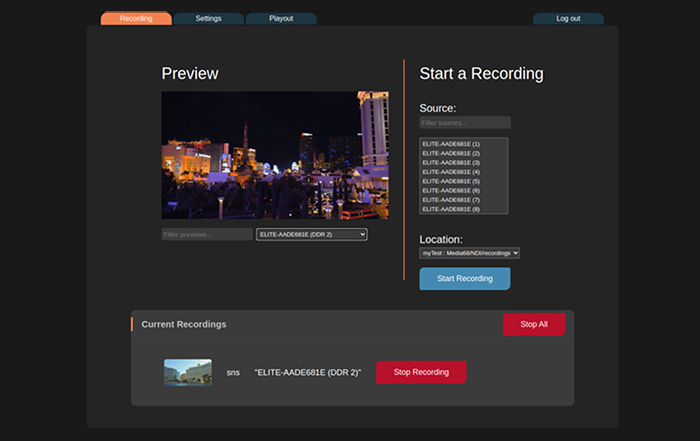
See everything in one place
Preview your media before, during, and after recording.
With preview options for every stage of production, you can improve visibility across your NDI workflow.
If you have dozens of NDI sources, chances are one or two of them can be hard to distinguish just by the source name. NRS lets you preview what an NDI source sees before you hit record.
While your streams are recording, you can identify each feed by its source name and a convenient thumbnail of what is being recorded. This helps your team visualize what is actively recording, and makes it easier to stop recording select feeds as needed.
As you search and browse your media library in post-production, you can preview audio and video clips directly in the built-in MAM system. This is a great way to audition your media before opening the full-resolution file.

Backed by the creators of NDI

“The latest NDI solution from SNS opens new possibilities for NRS users to streamline their workflow from live production to post and back, without leaving the network.”
What’s new?
As shared storage innovators and NDI developers, here are some of our newest—and favorite—features now available.

NDI 6 compatibility
Leverage the latest NDI standards for seamless integration into your workflow.
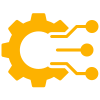
TriCaster® integration
Send media from NRS to TriCaster DDR1-4 and GFX1-2.
Unlock the power of live production
NDI-enabled shared storage isn’t just about capacity, it’s about capability.
Built on the award-winning EVO platform, NRS comes with media management, transcoding, automations, and remote workflow tools included for unlimited users.
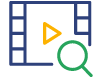
Built-in media management
Quickly find and preview your clips with included ShareBrowser media management software integrated into your favorite NLEs and creative apps.
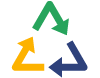
Anti-delete protection
Protect your assets with a Network Recycle Bin. Recover deleted files, or simply restrict the ability to delete files with configurable permissions.

Automate your backups
Run scheduled or on-demand jobs to backup files and projects to another network server or cloud services like Amazon S3 and Azure.

Work from anywhere
Access your media on-the-go. EVO’s built-in remote editing tools keep your creative team connected to their media from anywhere.

Broadcast and post-production
Enhance your broadcast, livestream, and post-production workflow with a network server purpose-built for creative media.

Sync & replication
Automatically sync new content and file changes between multiple systems, whether they’re in the same building or around the globe.
NDI shared storage: NRS powered by SNS EVO
Get a live demo of the high-performance shared storage solution built for your NDI environment.
NDI Q&A
NDI stands for Network Device Interface.
NDI is used for transmitting high-quality, low-latency video, audio, and metadata over standard IP networks. It’s commonly utilized in live production, streaming, broadcasting, and post-production workflows.
NDI works by encoding video and audio into a stream that can be transmitted over an IP network. It enables devices to automatically discover each other and communicate without the need for special configurations.
Unlike traditional methods that rely on dedicated cables like HDMI or SDI, NDI uses standard Ethernet network infrastructure, allowing for more flexibility and scalability in media workflows.
NDI is used by broadcasters, live event producers, educators, corporate teams, and content creators for video production and streaming.
Many cameras, switchers, editing systems, and software applications are compatible with NDI. It’s supported by a growing ecosystem of hardware and software.
NDI supports resolutions up to and beyond 4K, as well as a wide range of frame rates, depending on the network and device capabilities.
Yes, NDI is compatible with both Windows and macOS platforms.
A standard Ethernet network infrastructure with sufficient bandwidth (1 Gbps or higher) is recommended for optimal NDI performance.
Install NDI-compatible software or connect NDI-enabled hardware to your network. Devices should automatically detect each other over the shared connection.
Yes, NDI can transmit metadata in real-time, enabling advanced integrations and control in multimedia workflows.
NDI provides high-quality, uncompressed streams, while NDI|HX uses compression to reduce bandwidth requirements.
NDI operates over standard Ethernet networks, allowing it to integrate seamlessly without requiring specialized infrastructure.
