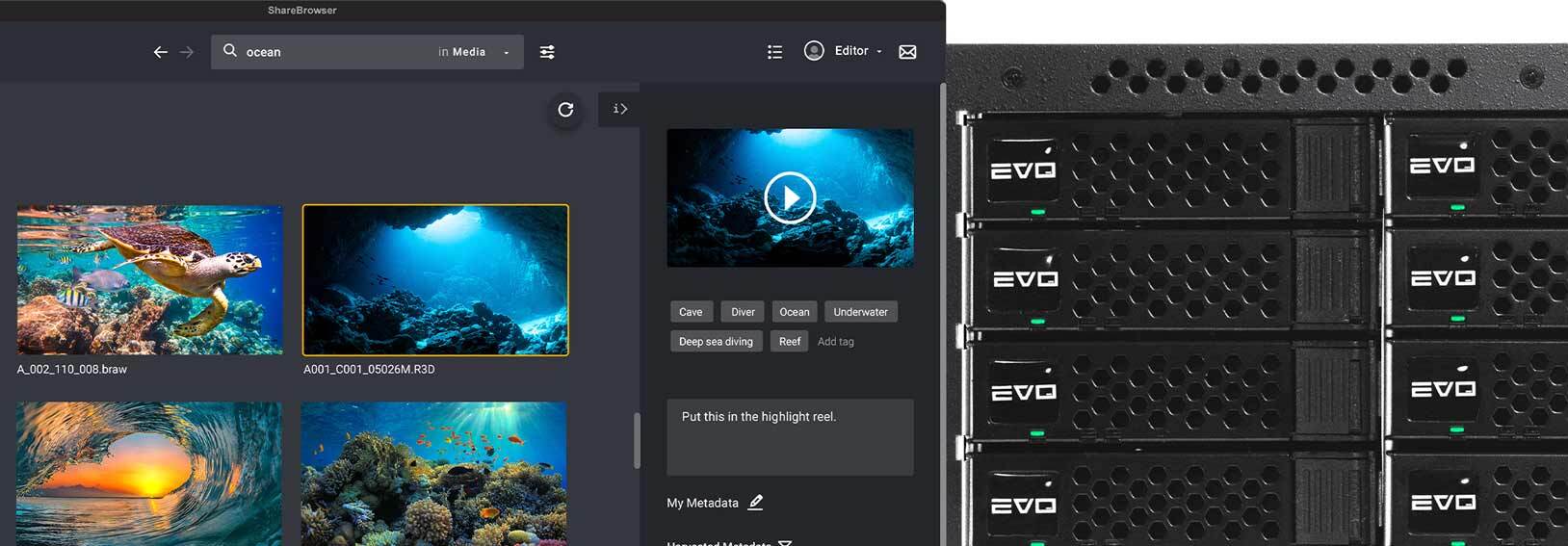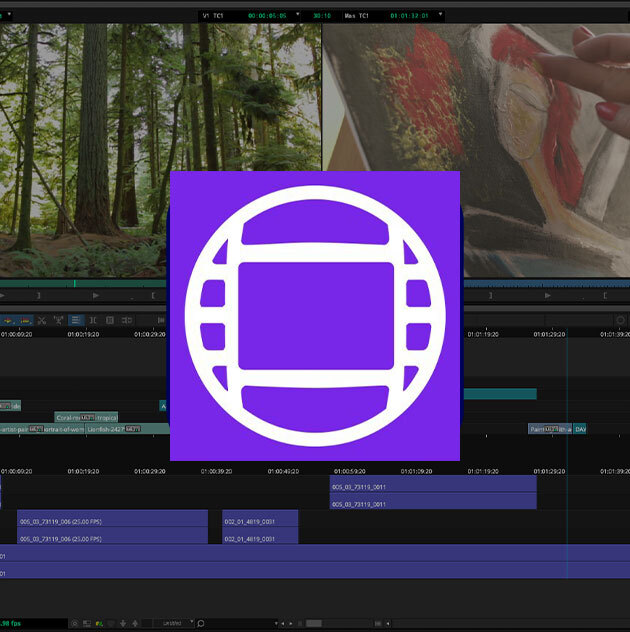ShareBrowser MAM For Video Teams
Media Asset Management (MAM) for macOS, Windows, and your web browser
Media management made easy
Perfect for media production teams that collaborate around a shared storage workflow, ShareBrowser gives everyone a central, searchable database to quickly find media assets across your entire storage environment.
The best MAM features
What sets ShareBrowser apart from other media asset management systems? Watch this video to see what users say are their favorite features in EVO’s built-in MAM system.
Do more with ShareBrowser MAM
With unlimited users and no per-seat license fees, everyone on your team can access commonly-needed functions required across media production workflows.

Your team’s creative home
Get the most out of your media by consolidating your organization’s entire asset library into a central hub.
ShareBrowser is a shared platform where everyone on the team can search, organize, and share a vast and growing media library. Think of it as a home base for all your video files, photos, graphics, and more.
Search for anything
Editors, managers, producers… Anyone on your team can search and find exactly what they’re looking for across network and cloud storage workspaces. Users can search by tags, comments, custom fields, and video-specific metadata such as name, codec, frame rate, modified date, resolution, and other file attributes.
Organize files
Your media team can easily organize and share files using ShareBrowser bins, without creating duplicates and filling up space on your storage.
Preview your media
With ShareBrowser’s integrated player, you can preview your media to see if you’ve found the right shot, even if the file is offline, archived, or in the cloud.
Seamlessly integrated into your workflow
ShareBrowser makes it easy for video editing teams to collaborate without leaving their creative space.
Users can search, preview, and import media, metadata, and proxies from directly inside Adobe Premiere Pro, Adobe After Effects, Apple Final Cut Pro, and Blackmagic Design DaVinci Resolve Studio. It also comes with features built specifically for Avid Media Composer workgroups.
Raw video codecs, photographs, vector files, scripts… Any filetype can be tagged, commented, and searched in ShareBrowser, making it also useful for teams working with Pro Tools, Edius, Nuke, Blender, Photoshop, Illustrator, Zbrush, Cubase, and more.
Select your video editing software to learn more.
Blackmagic Design DaVinci Resolve
ShareBrowser workflow integration plug-in for DaVinci Resolve teams
EVO and ShareBrowser are built to work with your favorite creative applications and collaborative workspaces. Request a live demo to see how EVO integrates with the tools you use.
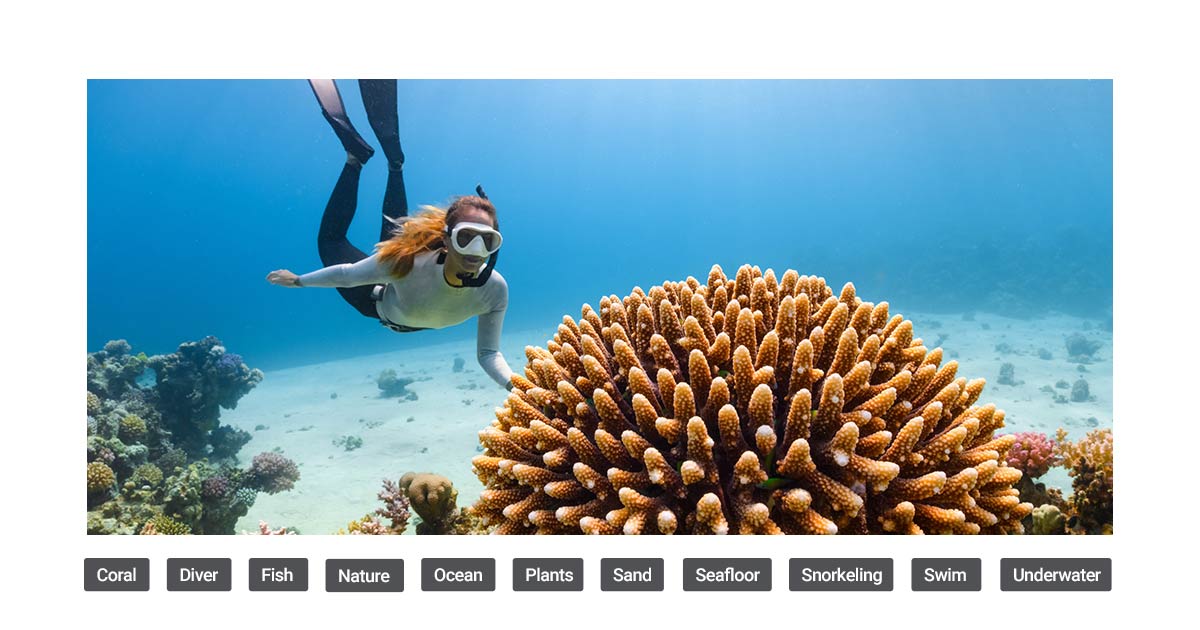
Save time with AI
Automatically add relevant tags to your media with a single click. ShareBrowser’s built-in AI connector can save your team hours of valuable, creative time.
ShareBrowser MAM for video editors
Collaborate with features built specifically for video production teams.
Customize your fields
In addition to tags and comments, ShareBrowser lets you create custom metadata fields to capture any information you want in the MAM system.
You can track client names, project numbers, directors, DPs, deliverable formats, deadlines, star ratings, and more—then search against those data points across your entire storage environment.
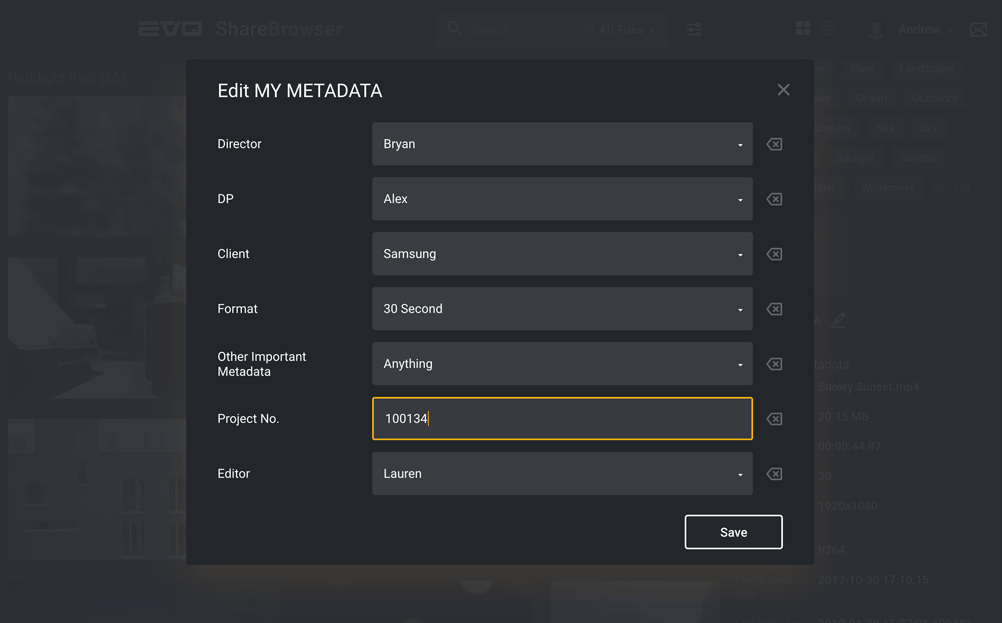
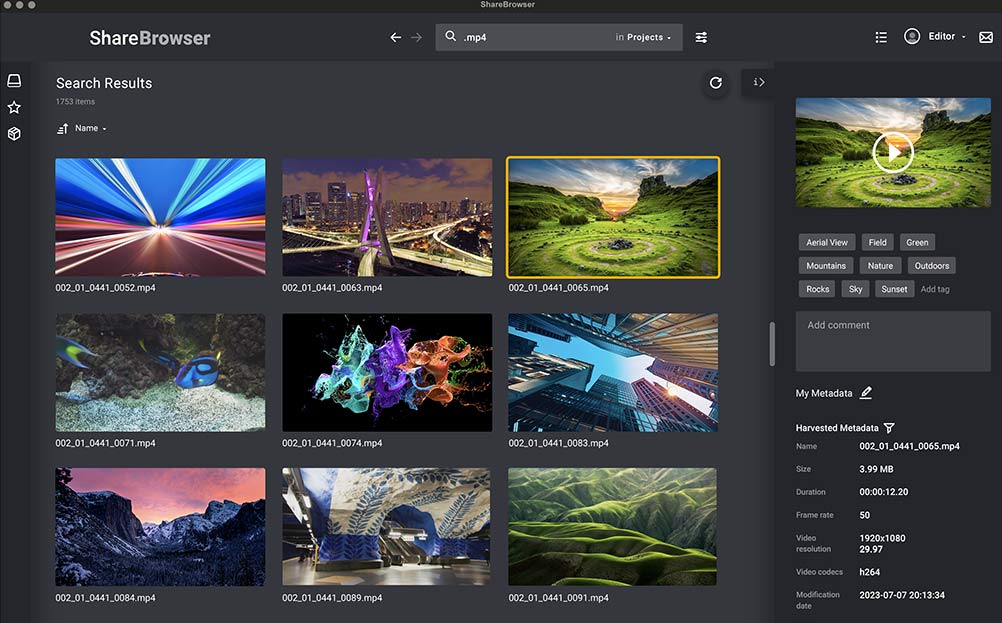
ShareBrowser Web App
Enjoy ShareBrowser MAM on your desktop, inside your NLE, or from the comfort of your web browser.
ShareBrowser Web App lets you to browse your storage, preview clips, add metadata, organize media, and download proxies—all without downloading any software to your machine. Simply point your browser to EVO and log in.
Bins—your new best friend
ShareBrowser bins are an easy way to group media without making duplicates that waste space on your storage server.
Share select media with colleagues, organize your projects, create a shortcut to your favorite clips… Bins are incredibly versatile—use them however you want.
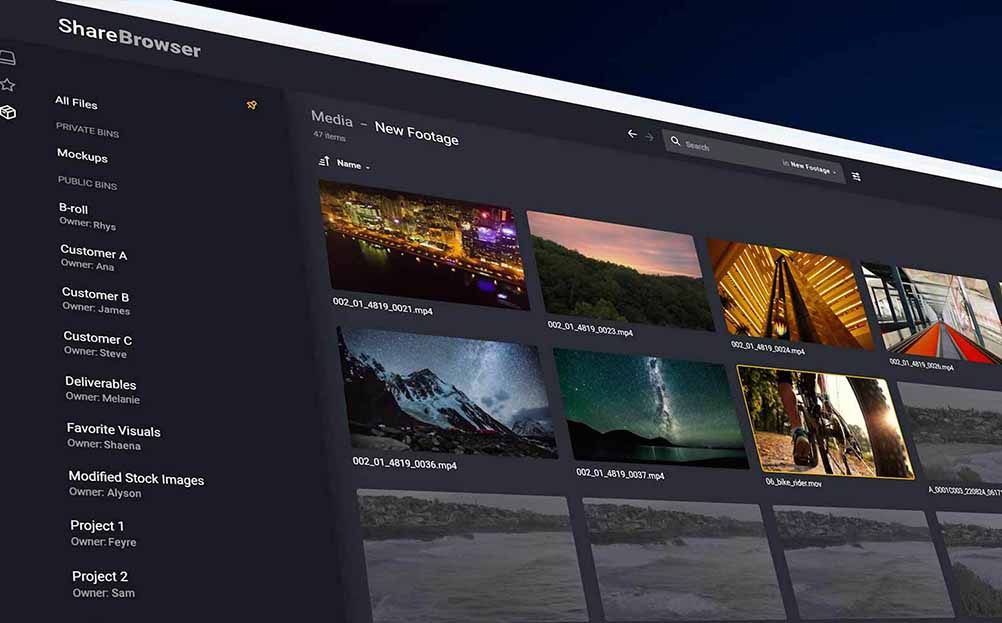
Even more features
Enjoy these additional features included with ShareBrowser.

Favorite folders up front
Tired of navigating seven folders deep to get to the same project file every day? ShareBrowser lets you save a shortcut to your favorite folders—on EVO or elsewhere—so they’re never more than a click away.

Share your search
When you search in ShareBrowser, you can easily share the results of that search with anyone on your team.

Download proxies
Need a proxy file, fast? Use ShareBrowser to download proxies on your machine. No additional software required.

Attach metadata and proxies automatically
When you import media into your project file from the ShareBrowser Adobe, Resolve, or FCP integration, you aren’t just importing your video clips. Each file’s metadata comes into your project, and associated proxy files can be downloaded, imported, and attached automatically as well.

Archival integration
Easily archive and restore archived media from directly within ShareBrowser media asset manager.

Automatic project locking
ShareBrowser features a customizable automatic project locking system to prevent collaborators from saving over the top of each other and overwriting in-progress work.
Automatic project locking works for various media applications and file types, such as Premiere Pro and Final Cut Pro projects, Photoshop and Illustrator files, and more.
If you need to edit a locked file, you can send a request through ShareBrowser and the owner will be instantly notified.
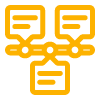
Markers and subclips
With markers and subclips in ShareBrowser, you can add timecode-accurate comments to any media clip, making it easier to find not just the right clip, but the right moment within that clip.
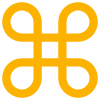
Keyboard shortcuts
Type more, click less. Keyboard shortcuts in ShareBrowser make it easy to navigate, search, tag, comment, preview, play, pause, and even scrub through your media in the ShareBrowser interface without moving your mouse.
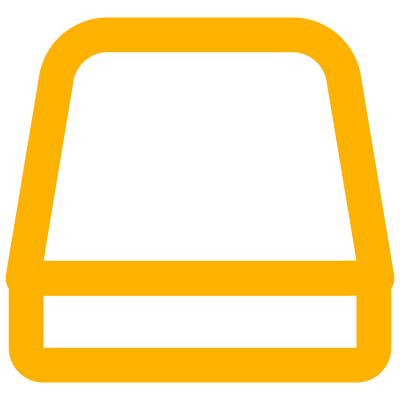
Automatic mount and unmount
ShareBrowser can automatically mount volumes when you log in based on your previously mounted shares. It can also unmount all shares when you log out of the system as a security measure for shared devices.

Data verification
Nothing slows down a workflow like a corrupt or missing file. When you use ShareBrowser’s “paste & verify” feature, you can rest assured that your files will arrive safely at their intended destination.
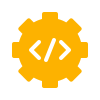
API included
Integrate your media and metadata with any system in your workflow. ShareBrowser includes a robust API for users and developers to build custom integrations at no additional cost.

Unlimited users
ShareBrowser comes included for unlimited users. No subscriptions or license fees required.

Intuitive and easy to use
ShareBrowser MAM is designed for intuitive use, allowing you to jump right in without the need for extensive training. However, if you’d like to dive deeper, a variety of training materials are available to guide you through every feature.
The ShareBrowser difference
Better media management is within reach.
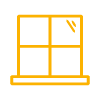
See everything, everywhere
ShareBrowser is not only your team’s primary way of accessing EVO workspaces. It also acts as a “single pane of glass” through which your team can see all of your organization’s media, both on EVO and across your storage environment.
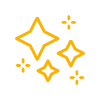
Runs inside EVO
ShareBrowser’s “magic” happens automatically inside your EVO. Indexing, cataloging, proxy generation, metadata, etc.—everything runs within your EVO hardware or EVO Cloud instance. There is no additional MAM server required, and no monthly user licenses to keep track of.

Part of the EVO Suite
ShareBrowser MAM is part of the award-winning EVO Suite, a fully integrated collection of workflow tools included with EVO shared storage.
Get the best MAM on the planet
Upgrade your media production workflow today with ShareBrowser MAM.
Included with EVO shared storage.