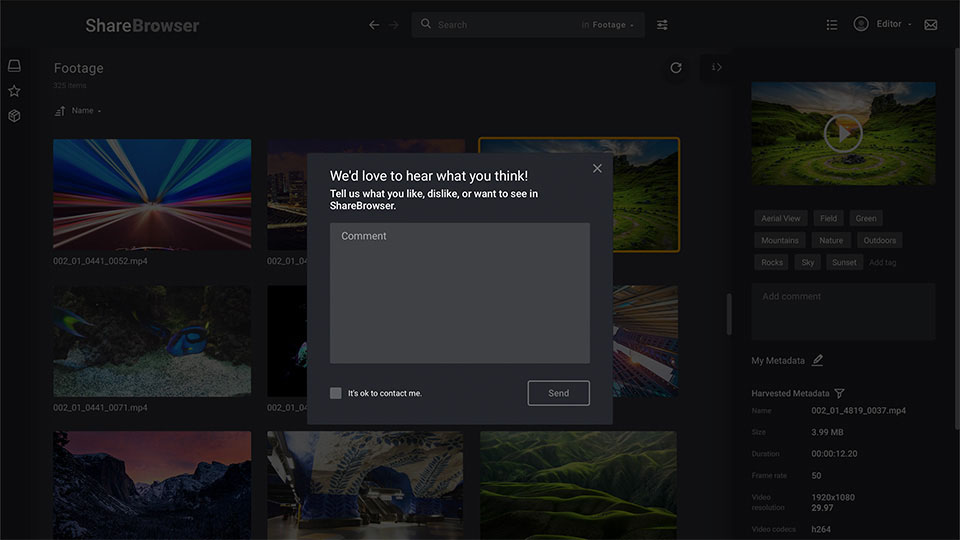
Every creative team has a wish list—those small tweaks or big features that would make their workflow faster, easier, and more intuitive. If you’ve ever wished ShareBrowser could do just one more thing to make your workflow smoother—there’s good news: your voice can directly shape the future of our media management tool.
ShareBrowser MAM includes a simple and powerful feature that puts your feedback right in front of the people building the software. In the top-right corner of ShareBrowser, you’ll see a small envelope icon. Click it to open a short form where you can submit feature requests, offer product feedback, or suggest improvements.
Some users even take it further, sending links to screen recordings or diagrams that walk us through how they would like a feature to work in the context of their workflow. This kind of real-world context helps us design features that don’t just work “in theory,” but that work the way you want them to in practice.
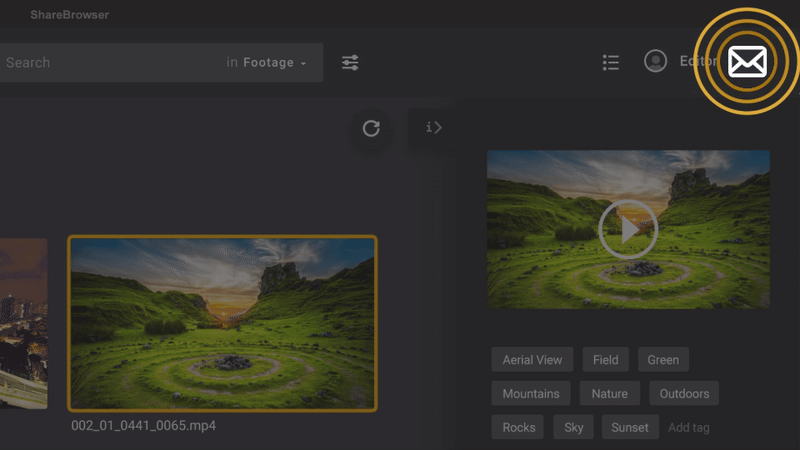
From Request To Reality
ShareBrowser is used by a wide range of creative teams—post-production houses, broadcasters, corporate video teams, educational institutions, government media teams, and more. Because no two workflows are exactly alike, we actively encourage users to share what would make their experience better.
And when our customers speak up, we listen.
Some of ShareBrowser’s most widely used features started with customer feedback. Tools like Bins and Subclips weren’t born out of an engineering meeting—they were requested by real users who needed better ways to organize and interact with media.
Other enhancements—like AI-generated metadata tagging, smarter search and filtering options, and the ability to share your search results—also came directly from user suggestions. With the in-app feedback form, you have a fast, frictionless way to influence the direction of ShareBrowser so it works better for your unique media workflow.

Share Your Feedback 24×7
The best part? The envelope icon is always there, ready when inspiration strikes. You don’t have to wait for an annual feedback survey or a scheduled customer meeting to share your ideas.
Whether you’re using ShareBrowser on your desktop, the browser-based ShareBrowser Web App, or even one of ShareBrowser’s NLE extensions in Adobe Premiere Pro, DaVinci Resolve, or Final Cut Pro, you can submit feedback to the SNS development team anytime, anywhere.
You have the option to remain anonymous or include your email. And you can send in as many ideas as you’d like—we never get tired of hearing what our customers want!
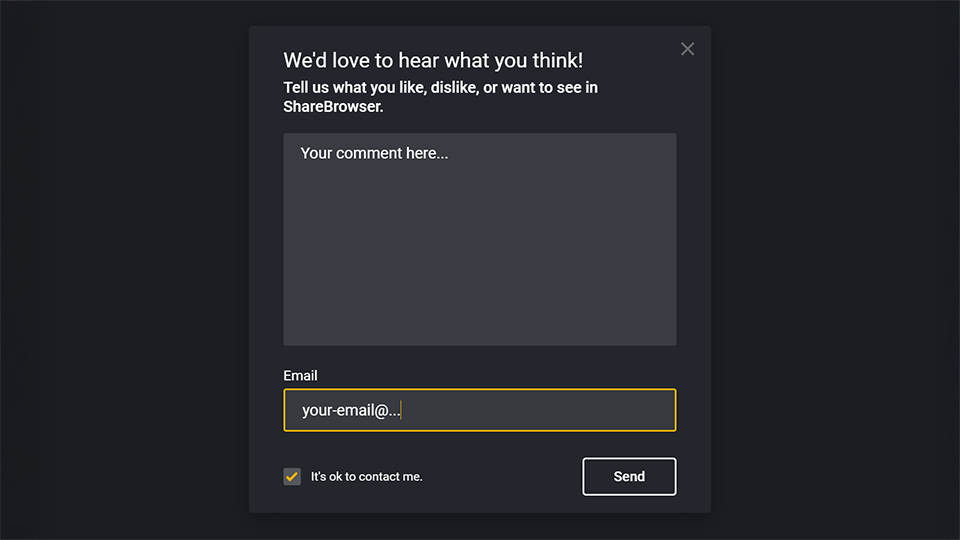
What Happens Next?
Every submission is reviewed by our product and development teams. We look at trends, industry needs, and technical feasibility—but most importantly, we consider what will deliver the greatest value to you, the end user.
Creative professionals rely on tools that keep pace with how they work. When a request aligns with a broader need or solves a challenge several customers are facing, we prioritize it for development. That’s how ShareBrowser continues to grow with one of the best MAM feature sets available: by building the tools users actually need.
And as the ShareBrowser user base continues to grow year after year, your feedback helps shape a better product for the entire creative community. When you share your ideas, you’re not just improving your own workflow—you’re helping teams around the world work smarter and faster.
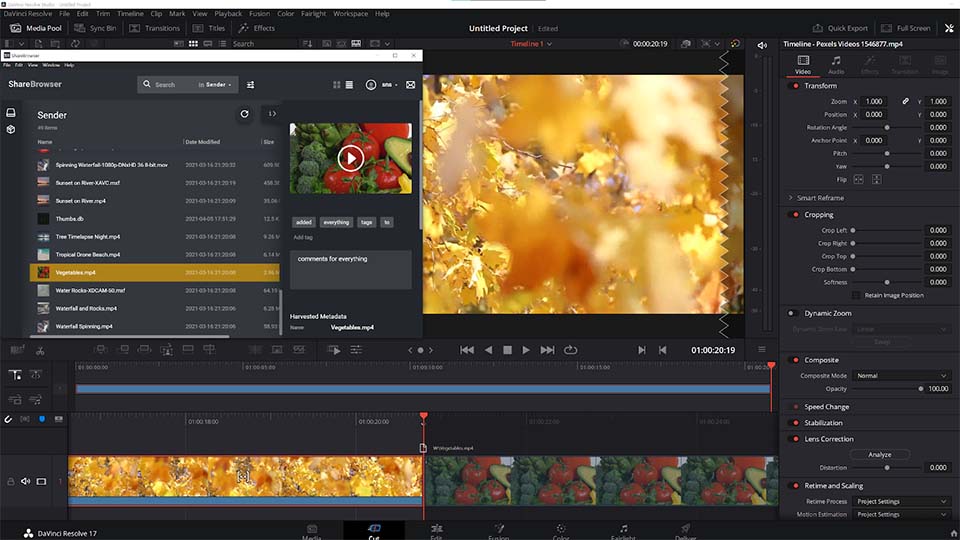
Submit Your ShareBrowser MAM Feedback
Have an idea that would make your day-to-day a little easier? Want to fine-tune the way ShareBrowser handles your media? Click the envelope icon in the top-right corner of the app and tell us what you’re thinking.
ShareBrowser MAM is designed to evolve alongside your shared storage workflow. Your feedback helps us build a media asset management platform that’s more powerful, flexible, and user-friendly with every release.
Let’s keep building ShareBrowser together—feature by feature, idea by idea—with tools that are truly made for you. Learn more about the latest ShareBrowser MAM features.
