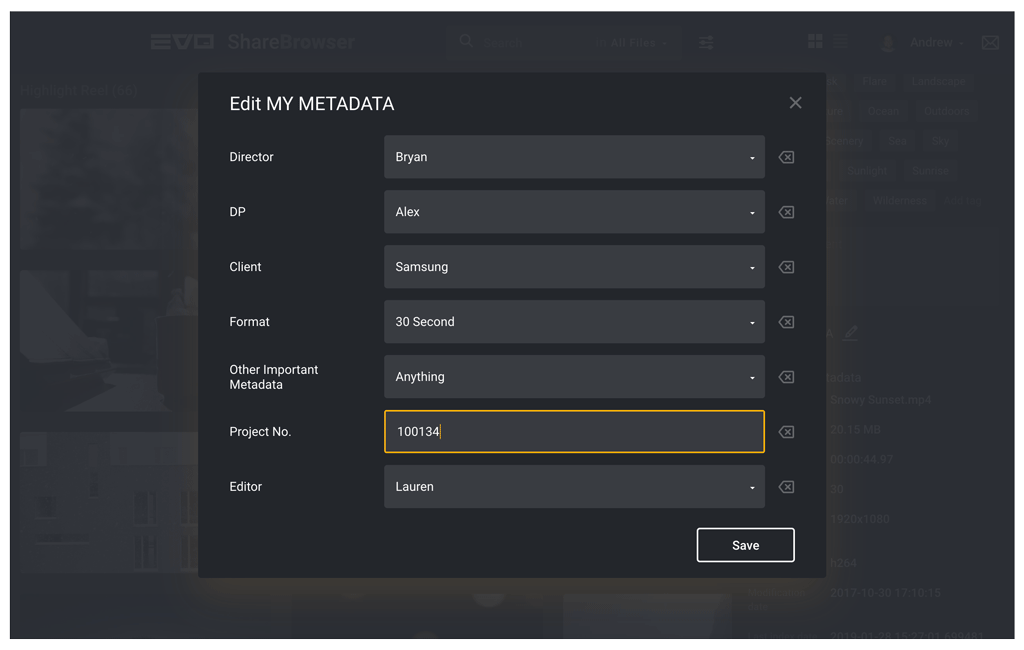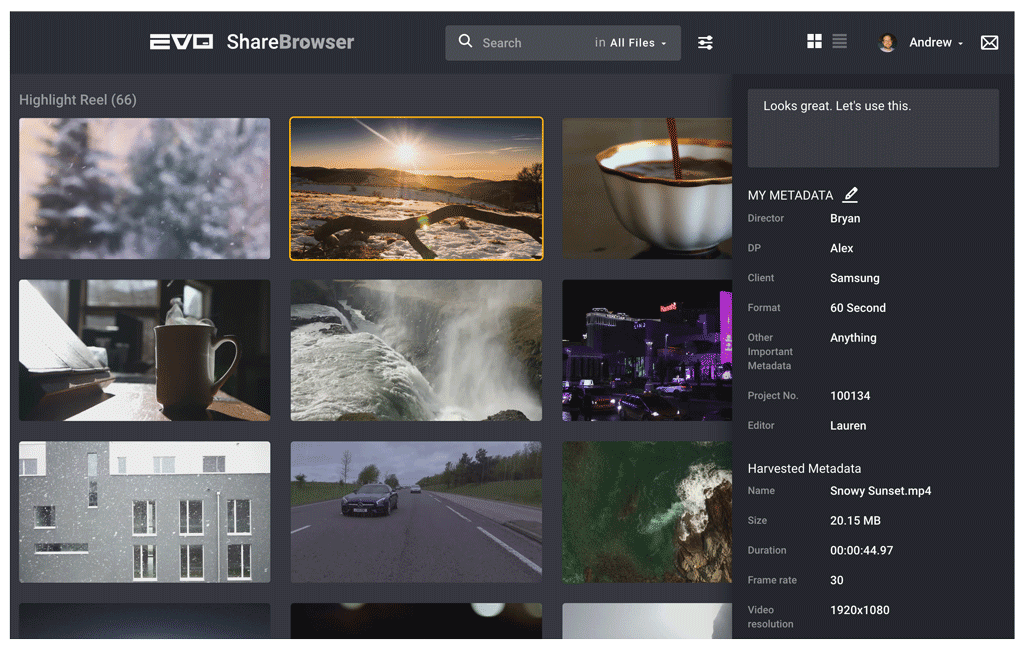
Metadata is one of the most valuable tools in post-production.
It can completely transform the speed at which a team works, and save time (and headache) by making it easy for everyone to find media and projects. Sometimes, it can even be the difference between delivering a project on schedule or missing a deadline. Whether you’re at a small creative shop, an in-house agency, or working in a large post or production studio, the need to tag and catalog files, search and preview media, and effectively collaborate in a shared environment is universal. That’s why we’re excited to make your metadata even more powerful, by giving you a new way to organize and manage your media with ShareBrowser.
With ShareBrowser 5.0.2, you can create custom metadata fields to tailor your experience better than ever.
Capture what’s important
Custom metadata fields give you the power to capture the most valuable information for your team. Instead of being limited to the usual tags and comments, you can now create fields for talent, clients, job types, directors, project numbers, and anything else that’s important to your team. The possibilities are limitless.
Once you’ve decided on what information you want to capture, you can choose to enable freeform text entries or add a list of pre-defined selections.
Take control of your media
Bad metadata can be worse than no metadata, and there’s nothing worse than trying to search for work you did for a client only to find zero results because someone fat fingered a few keys while they were logging clips. One of the greatest benefits of having pre-defined fields is that it helps ensure your files are tagged correctly, with the information that’s needed, and more importantly with no typos. When clips are getting logged the right way, managing a rapidly growing media library becomes a lot less stressful.
Improve your search capabilities
ShareBrowser’s multi-variable search tools are now even more powerful. You can search your entire storage system for a combination of custom fields, tags, comments, codecs, and other harvested metadata. With more ways to find what you’re looking for, you’ll never have to wonder where “that one shot” is again.
Stay tuned for more updates
We’re constantly working on helpful features to improve the way you interact with your media. With NAB right around the corner, you’ll be hearing a lot more about the latest updates to ShareBrowser and EVO, so sign up for our newsletter to make sure you don’t miss anything.
To upgrade to the latest version of ShareBrowser (5.0.2) with custom metadata fields contact our support team.
If you want to learn how your team can use ShareBrowser, let us know, we’d love to help.