We’ve created a deeper integration with Premiere Pro that can be used to quickly export media and ShareBrowser metadata directly into the NLE.
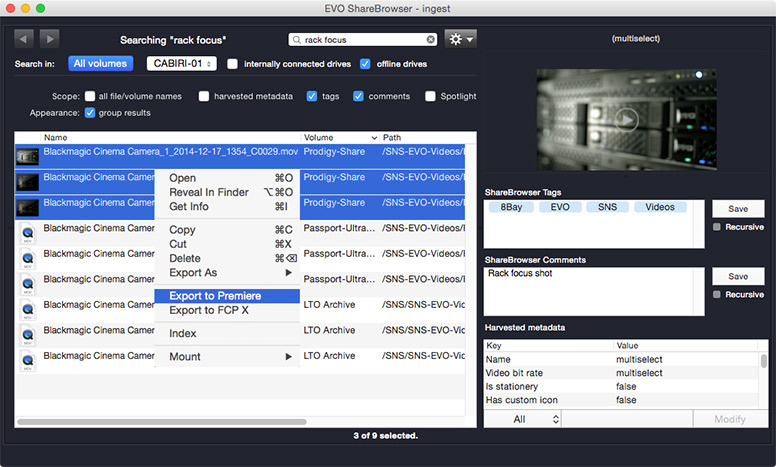
This year at IBC, we’re previewing a new feature in our upcoming ShareBrowser version 4.4 release that makes editors more organized.
A lot of EVO users have been looking for a way to bring the tags and comments they’ve added to media in ShareBrowser directly into Premiere so they can reference notes and shot descriptions. With Export to Premiere, they can. Now you can use ShareBrowser to preview footage, apply tags to entire folders of media, and add comments that describe individual shots. We’ve designed this feature so editors can search for footage that has been ingested and logged with ShareBrowser metadata, and with only a few clicks, import all of their selected media along with the metadata associated with it. We’re building upon the foundation of our existing Adobe Premiere workflow to extend the usefulness of ShareBrowser even deeper into the editing workflow.
See a video of Export to Premiere Pro in our blog post on using EVO with Adobe Team Projects.
ShareBrowser was created to help teams organize and share their media. It gives them the tools they need to secure, organize, and access their media. The custom metadata that users can add in ShareBrowser is very powerful for helping them organize their footage, graphics, and projects. Metadata is a really powerful tool for staying organized, and it’s something that becomes more valuable over time as you begin to develop long-term archival using the cloud, LTO, or disk-based solutions. It allows you to quickly find the footage you want to recover from archive and bring it back into your projects.
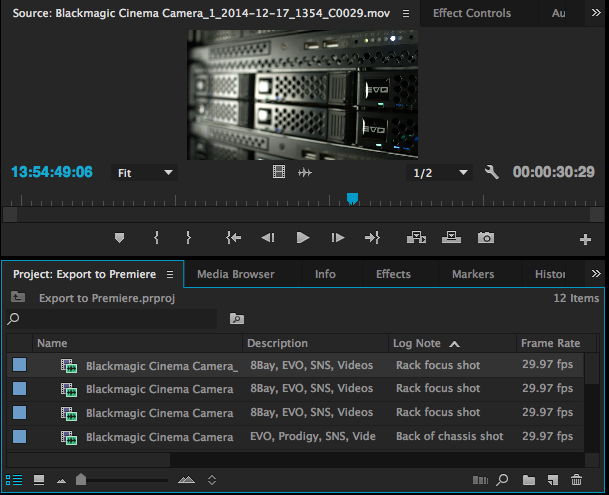
Now, inside your Adobe Premiere project panel, the Description and Log Notes field can show your ShareBrowser metadata. Your custom tags get mapped to descriptions, and the comments become log notes. This makes it easier to find media, organize your timeline, and review comments. It’s also way easier to tell the difference between camera files with names like “A011_C003_080213_001” at a glance. There are so many ways for editors to use this new ability to improve the organization of their projects.
We designed this feature to make the organization of media and projects more streamlined throughout the content lifecycle. By keeping your metadata in one place — attached to your media as it comes into your project, and all the way through archive — you’ll always be able to find the shots, graphics, and anything else you’re looking for. Our goal is to improve the post-production workflow with ShareBrowser, and we hope that you’ll find it as useful as we do.
If you’re in Amsterdam this week for IBC, you can see this feature in action at our stand #7.h50.
Want to see how ShareBrowser works? Click here to get a personalized online demo.
