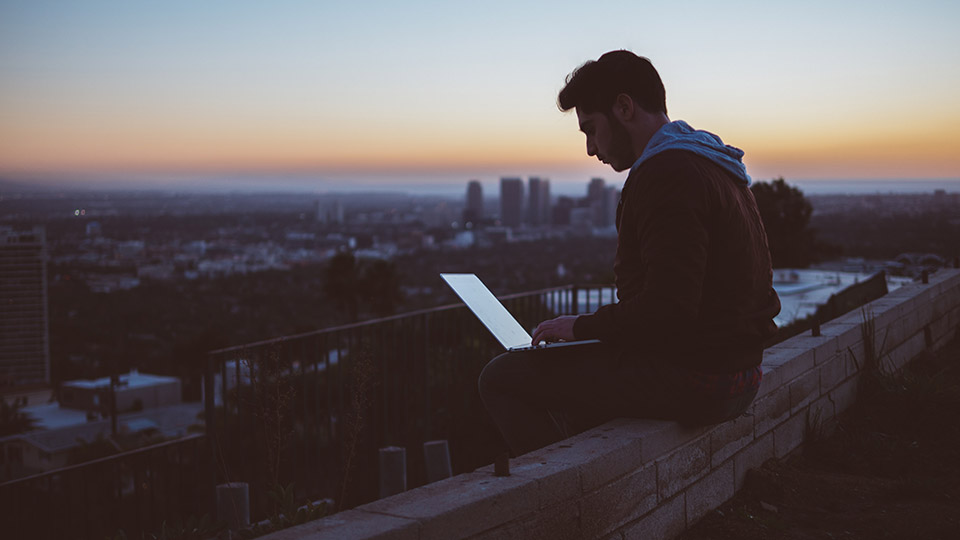Apple has always had a real knack for setting the industry standard. Sure, they didn’t invent the personal computer, nor the mouse, digital music player, or smartphone. But, they have implemented existing technology in such a high-quality, consistent manner that customers often demand these features in every product they purchase.
Once again, Apple is taking the initiative to push what might be the future of computer hardware with their transition from Intel processors to their own, home-grown Apple silicon.
Apple announced their transition from Intel chips to their custom ARM-based processors during WWDC 2020, triggering a firestorm of speculation from creatives and tech gurus around the world. What does the new chip design mean for software developers? How will this affect creatives using macOS? Will PC manufacturers follow suit?
While these questions may not be answered for years to come, I’d like to speculate on some of the ways this affects the video editing community and the possibilities we may see in the near future.

Why is Apple Ditching Intel?
Power, consistency, and heat management.
For years, Apple has manufactured their own processor chips for iPhones and iPads following an ARM-based RISC (reduced instruction set computing) architecture for computer processors. RISC processors divide complex instructions into groups of smaller, easily executable cycles of instructions. The result? RISC chips consistently require less power to operate, and therefore, create less heat.
Using Apple silicon in Macs targets the same effect: generate the same (or more) power with less heat.
The transition to Apple silicon will also establish a common architecture for software and app development across the entire Apple family of products, eventually including the high-end Mac Pro often favored by video editors. Mac editors may be weary of the price tag and power output of Apple silicon processors, but a more seamless experience with their iPhone, iPad, AppleWatch, and AppleTV is a benefit that’s hard to ignore.
What Can Creatives Expect from Apple Silicon?
Let’s be honest. Microsoft has been working on optimizing their Surface laptop for the creative community for years, and it hasn’t really panned out. They released the Surface Pro X in 2019, a hybrid laptop with—pause for effect—an ARM-based processor. But reviewers felt that the Surface Pro X felt slow, not powerful enough for editing applications, and not feasible for the creative workforce Microsoft seemed so determined to attract.
So why is Apple silicon such a story? Is Apple really able to do for the editing community what Microsoft couldn’t? The initial reports indicate: maybe.
With the increasing popularity of remote editing, many are looking for the right ratio of mobility to ability. If we assume that Apple’s hardware is as effective as they claim, comparable processing power with less power consumption could make editing on a MacBook Pro or MacBook Air much more feasible for creatives on-the-go. After all, who wouldn’t want more power in a smaller package?
Apple’s own WWDC demonstrations of performance in Adobe Photoshop and Final Cut Pro X seem to suggest that Macs running Apple silicon will immediately be competitive with existing Intel CPUs. However, digital filmmakers and media professionals are left speculating about the true potential of these processors. Heavy workloads like those in Adobe After Effects, Blender, or other resource-intensive creative software haven’t yet been addressed directly by Apple’s development team.
Will Apple Silicon Affect Editing Workflows?
The new processors shouldn’t affect your video editing workflow. Developers are already updating their apps and software for the new Apple silicon Macs with developer transition kits and other available resources. This means creatives looking to purchase a new Mac Pro or MacBook with Apple silicon on Day One shouldn’t need to worry about compatibility issues with their preferred NLEs, shared storage systems, media asset management software, or any other video editing tools you use in your workflow.
Then again, nothing is for certain, especially this early in the transition process. To be on the safe side, if you’re looking to be an early adopter of new Apple silicon products or macOS Big Sur, keep an eye out for potential hiccups with the software and hardware in your workflow. After all, macOS Catalina wasn’t supposed to affect creative workflows either, and we all know how that worked out.
Is ARM Architecture the Future?
There is absolutely no way around it. If Apple silicon offers comparable speeds to Intel or AMD processors, the ARM approach will be more commonly implemented across the computer industry. If anyone can set the precedent for consumer hardware, it’s Apple.
There’s a huge market for portable computers that are capable of animation, editing, and audio processing. If the heat management concern is addressed with these new processors, they’ll be in the hands of every run-and-gun filmmaker who can afford it. After that, the figurative floodgates will open as PC makers follow suit with an entire generation of ARM processors.
This all depends—of course—on the initial success of Apple silicon. It could be all hype, or it could be the new big thing. Only time will tell, but I’m excited to see what happens.
If you’re editing on macOS now or considering it for the future, contact us today to learn how EVO shared storage solutions can improve your video editing workflow.
Truman Wheeler is a content creator and lead writer at Studio Network Solutions. As an editor and filmmaker for 7 years, he is intimately familiar with the film technology landscape and interested in its continued evolution. The opinions expressed in this article are entirely his own.