
The highly anticipated Mac Pro and the latest version of Apple’s MacBook Pro (Nov. 2019) are shipping with macOS Catalina, and it’s causing issues for some pro video users.
With two new Apple devices shipping with macOS Catalina, thousands of users are upgrading their existing systems, and thousands more are wondering if they should make the leap.
If you’re undecided about whether or not you should upgrade, or you’ve already ordered the latest Mac Pro tower or MacBook Pro, here’s what you need to know.
Since Apple announced the new Mac Pro in June of 2019, post facilities and Final Cut Pro X editors alike have been waiting patiently to get their hands on their shiny new cheese graters. The new Mac Pro finally promised professional video and graphics users a machine that can handle anything you throw at it—from 8K video editing to demanding VFX rendering and compositing, and even high-end color grading and finishing workflows.
The problem is, many of those users rely on a NAS (network attached storage) server to host their media and projects—and they’ve been running into some problems.
Now that a number of our customers have installed new Mac Pro systems, we’ve identified a common networking issue that can be extremely disruptive in macOS Catalina environments.
Mac Randomly Disconnecting from SMB Network Drive
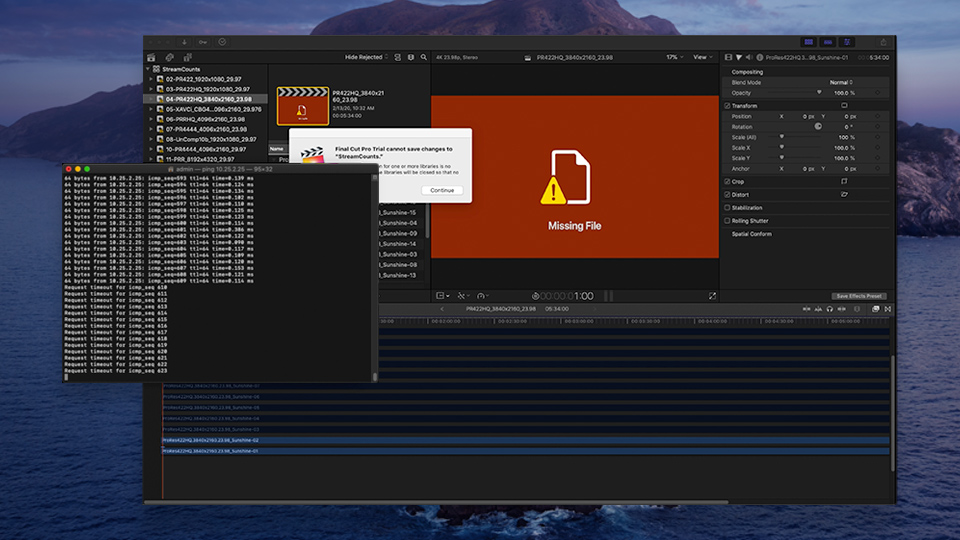
We successfully recreated the Catalina SMB disconnection issue by playing multiple streams of 4K ProRes 422HQ in Final Cut X.
After troubleshooting a number of post-production environments running macOS Catalina, we’ve confirmed a networking issue that can cause an SMB share to disconnect under certain conditions. (Many online posts are suggesting a similar issue is also occurring with the NFS protocol.)
Although the issue is not reported by all Catalina users, we’ve identified that if it is going to happen it typically occurs when a connection is under exceptionally heavy load.
For example, accessing large media files like 4K and 8K from the server is likely to cause a dropped connection to the SMB share.
This obviously presents a problem for the pro users Apple is targeting with the new Mac Pro.
We’ve determined that the problem is not specific to any particular storage system, NIC, or chipset, and users have reported this issue occurring with a variety of different network storage servers. (For facilities using EVO shared storage, we have created a fix that enables affected Catalina users to continue using their EVO server even under demanding workloads like 4K and 8K editing.)
With that in mind, you should always verify that your software and hardware products are compatible with the latest OS releases, and backup your system before making any updates.
Visit our knowledge base article (macOS Catalina w/ SNS products) for more information and to request the Catalina support update for your EVO environment
Catalina Compatibility for Editing and Graphics Software
Aside from network storage, many applications have been affected due to Apple’s transition to 64-bit technology, which enables apps to take better advantage of Apple’s latest hardware platforms.
Since many of us rely on a variety of apps and plug-ins, we’ve put together a list of common video editing and graphics software that are compatible with macOS Catalina. It’s important to know that although your production applications might support Catalina, various extensions, plugins, and drivers may not. It’s always recommended that you do not perform an update during mission critical productions.
| Application | Catalina Supported |
|---|---|
| Final Cut Pro X (Version 10.4.7 and later) | Yes |
| Adobe Premiere Pro (Version 2019 and later) | Yes |
| Adobe After Effects (Version 2019 and later) | Yes |
| Adobe Media Encoder (Version 2019 and later) | Yes |
| DaVinci Resolve (Version 16.1.1) | Yes |
| Avid Media Composer (Public Beta Version 2020.2) | Yes |
| Avid Pro Tools (Version 2019.12 and later) | Yes |
| Assimilate Scratch (Build 1029 and later) | No |
| Cinema 4D (Version R21 and later) | Yes |
| Autodesk Smoke | No |
| Autodesk Flame (Version 2020.2) | Yes |
| Autodesk Maya | No |
| Foundry Nuke | No |
| Otoy Octane (latest version) | Yes |
| Red Giant Plugins (latest versions) | Yes |
| BorisFX Mocha 2020 | Yes |
| BorisFX Sapphire 2020 | Yes |
| BorisFX Continuum 2020 | Yes |
We’ll continue to update this post as new information becomes available.
Looking for Catalina-ready shared storage?
Our EVO shared storage systems and ShareBrowser media asset management software are both compatible with macOS Catalina. If you’re looking to upgrade your shared storage server to go along with your new Mac Pro systems, let us know here. We’d love to help.
