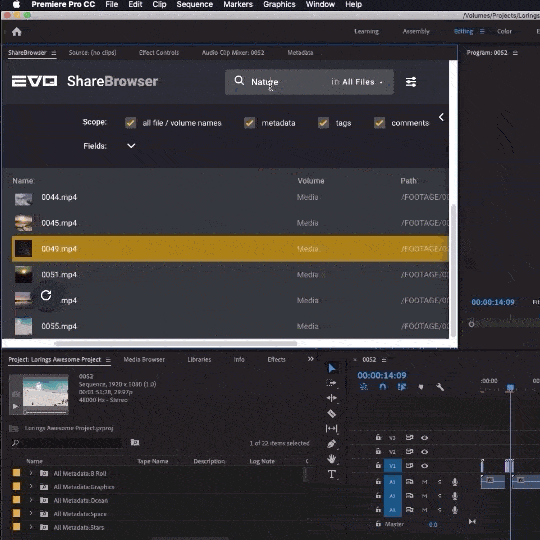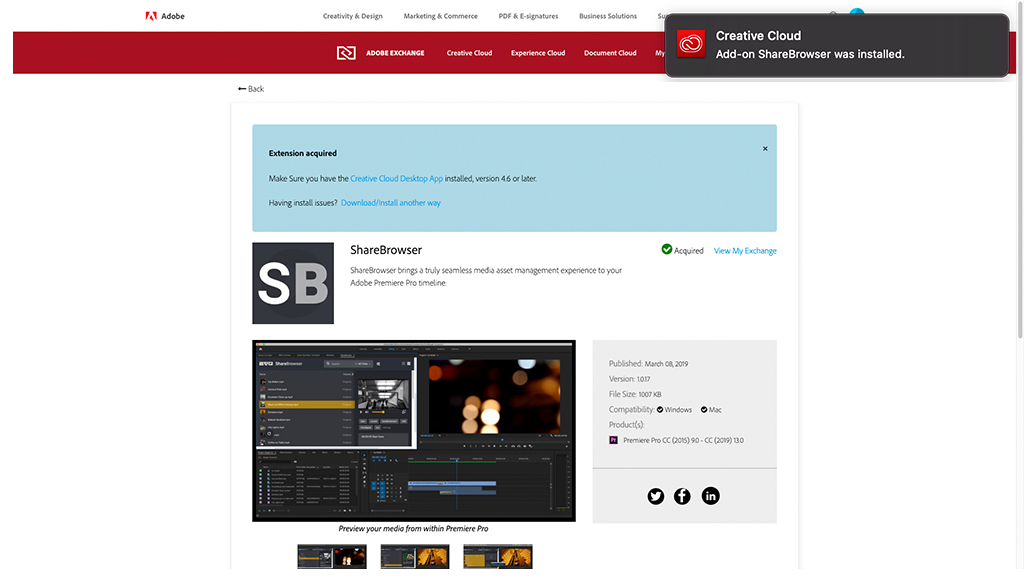
We’re excited to announce that you can now download the ShareBrowser extension for Adobe Premiere Pro on the Adobe Exchange!
What’s the ShareBrowser extension? I’m glad you asked!
A seamless media asset management experience for Adobe Premiere Pro
The ShareBrowser add-on extension for Premiere Pro puts your entire media library at your fingertips and enables you to find media, preview clips, add tags and comments, and interact with your storage without leaving your timeline. Logging clips can be tedious; we get that. It’s even worse when your metadata is locked to a single application. That’s why we’re making it more integrated into your creative process, inside the software you use every day.
The ShareBrowser add-on extension gives you the ability to:
- Organize your media library with tags and comments
- Seamlessly bring your custom metadata into Premiere Pro
- Always find what you’re looking for with powerful search tools and proxy previews
- Get feedback from your team with time-based comments
- Browse your entire storage system and mount volumes with a single click
A better way to interact with your storage
The ShareBrowser add-on makes it easy to manage and access your media. Since ShareBrowser creates proxies for all of the footage on your server, the Premiere extension lets you search, preview, and access your files even if the media is currently offline. That means you won’t have to switch between applications, or hit ⌘+K to mount another network drive. If the shot you need is offline, you can mount the required storage with a single click, without leaving your timeline.
Sounds great, how do I get it?
To use the ShareBrowser add-on in Premiere Pro, you’ll need an EVO shared storage server.
If you already have an EVO, and you’re using ShareBrowser, make sure you have the latest version (5.0.2) and then head over to the Adobe Exchange, and click the button at the top of the page to download the extension. Then, Creative Cloud will automatically add the extension to your account, and you can access it under Window > Extensions > ShareBrowser inside of Premiere Pro.
Want to learn how ShareBrowser can help your team? Click here to schedule a demo.