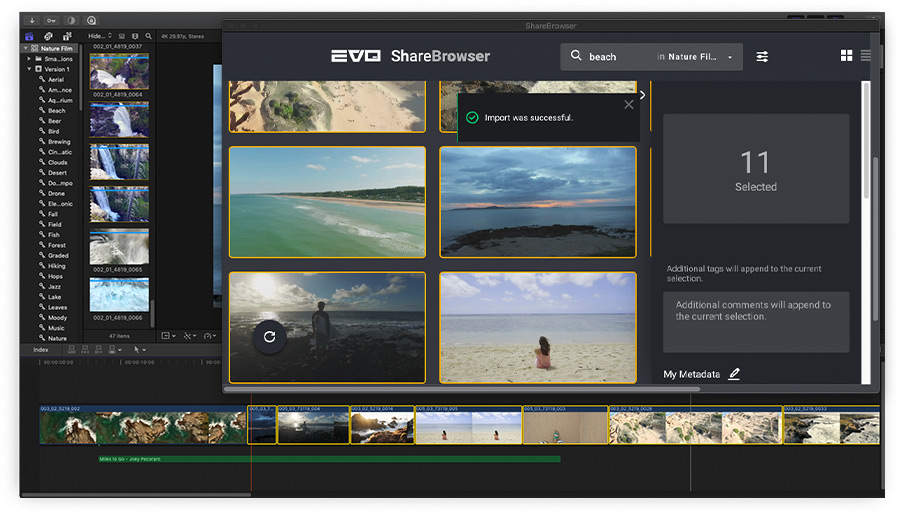ShareBrowser Workflow Extension Brings Better Shared Storage and Media Management Workflows Directly to Final Cut Pro X.
The new workflow extension brings Studio Network Solutions’ easy-to-use media asset management software directly into Final Cut Pro X to help improve the way teams manage media and interact with shared storage in a collaborative Final Cut Pro X workflow.
St. Louis, MO – August 8th, 2019 – Studio Network Solutions (SNS), a leading media technology company that enables video teams to securely store, share, and organize media, today announced the release of ShareBrowser for Final Cut Pro X, a workflow extension to help teams improve the way they manage media and interact with shared storage in a collaborative Final Cut Pro X workflow.
ShareBrowser is built-in media management software included with Studio Network Solutions’ EVO shared storage server. And unlike other media management tools, which cost hundreds of dollars or more per user, ShareBrowser is built directly into the EVO server and available to an unlimited number of users.
The ShareBrowser workflow extension for Final Cut Pro X enables teams to:
- Quickly find media with powerful search tools and proxy previews
- Organize media with custom tags and comments
- Use AI to automatically tag clips
- Bring ShareBrowser metadata into Final Cut Pro X as keywords and notes
- Create and share media bins from within Final Cut Pro X
- Drag and drop media from shared storage directly to your timeline
Seamlessly integrated metadata
With ShareBrowser, teams can add tags, comments, and customizable metadata attributes to files so they’re easy to find when looking for a specific shot, audio file, or graphic. Once a clip is tagged, either manually or through an AI integration that sends files to be analyzed automatically, ShareBrowser metadata follows files throughout their lifecycle and integrates seamlessly with Final Cut Pro X and many other creative applications. When files are imported into a timeline, ShareBrowser tags and comments become keywords and notes inside Final Cut Pro.
Find the perfect clip every time
Editors can also use ShareBrowser to search across dozens of camera and file metadata fields, tags, comments, or custom metadata fields tailored to their specific workflow, then preview files using automatically generated proxies. ShareBrowser can search and preview all of the media on an EVO shared storage server, as well as other third-party network storage servers.
Collaboration for everyone
In teams with multiple collaborators who aren’t just working in Final Cut Pro X, ShareBrowser can be used as a standalone desktop or HTML5 web app, so that anyone can log metadata, review clips, and even create shared media bins that can be accessed by anyone on the team.
Availability
Starting today, ShareBrowser for Final Cut Pro X is available on the Mac App Store. ShareBrowser requires an EVO shared storage server and can be purchased through a worldwide network of value-added resellers and systems integrators. To learn more about EVO and ShareBrowser, visit studionetworksolutions.com/ShareBrowser
Watch a full walkthrough video of the ShareBrowser workflow extension for Final Cut Pro X on our blog.
About Studio Network Solutions
Studio Network Solutions (SNS) is a media technology company committed to helping video production teams around the world transform the way they store, share, and organize media. By combining scalable, high performance shared storage hardware with powerful workflow tools for post-production and broadcast teams working with Adobe® Premiere Pro CC®, Final Cut Pro X®, DaVinci Resolve®, Avid® Media Composer®, and other creative applications. SNS products empower post-production and broadcast teams in over 70 countries to create amazing content, faster. For more information, visit studionetworksolutions.com