
Get excited—Adobe MAX is back! I am super excited to experience the biggest conference for creatives with my own eyes this year in Los Angeles. Hopefully, my wallet won’t cry after I visit the Marketplace on the last day of the conference!
I’m excited to share time and space with my people—fellow creatives, professional video editors, photography buffs, and designers that inspire, motivate, and create amazing art. If you fit that profile, Adobe MAX 2022 is the place to be.
With 150 in-person and 304 virtual sessions this year, the schedule can be a little… overwhelming. There are so many great products by Adobe, how is one to choose which sessions to attend?
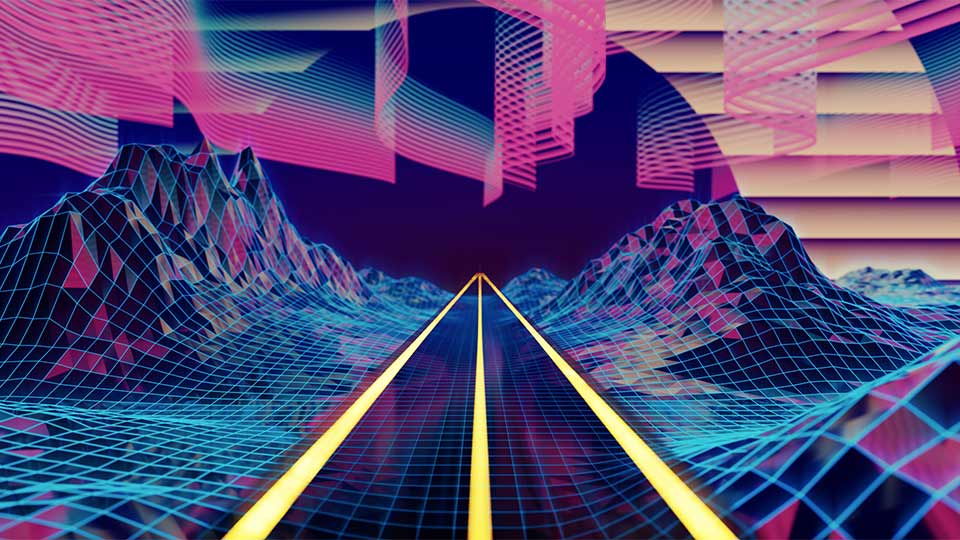
To get the most out of my Adobe MAX experience, I decided to narrow down what skills I want to work on this year, like video editing, photography, 3D, audio, and graphic design. Since I focused on Photoshop and InDesign at the virtual event last year, this year I’ll be spending most of my time focusing on Adobe’s video editing software: Premiere Pro and After Effects. (Plus a couple new classes to up my Photoshop game—I can’t resist!)
Here are seven Adobe MAX sessions I’ll be attending to improve my video editing skills—from 3D motion graphics in After Effects, to audio editing in Premiere Pro, to creating and editing video content for social media, and more. Join me and hundreds of other video editors attending these sessions in-person and online, but don’t wait until the last minute to sign up. The in-person courses have limited availability, and they are filling up fast.

1. Animation Secrets: Great Motion Transitions in After Effects
With Nol Honig, Designer, Director, Animator & Educator, The Drawing Room
Tuesday, Oct 18 1:00 PM – 2:00 PM PDT
Making your animation stand out takes more than amazing design skills. Knowing fundamental animation techniques in After Effects and when to use them (and when not to) can transform a good animation into a great one. Join award-winning director Nol Honig as he explains the underlying principles of effective transitions, and then shows you how to apply those techniques with examples.
Nol will cover the following—and more—in this informative session:
- The best way to accelerate and decelerate motion to catch eyeballs
- Keyframe timing and spacing to effectively get your point across
- The one transition secret every motion designer should know—but not many do
2. Level Up Your Skills: Title Design & Animation in Premiere Pro
With Nick Harauz, Director of Marketing at Boris FX, Creative 111
Tuesday, Oct 18 5:15 PM – 6:15 PM PDT
Expand your skill set and discover how to create motion graphics titles directly in Premiere Pro. Join Adobe Certified Instructor Nick Harauz to learn how to navigate the Graphics workspace and the versatile Essential Graphics panel in Premiere Pro to create eye-catching titles, graphics, and animations, and gain an understanding of when and how to go to After Effects for the creation of additional branded assets.
In this session, you’ll learn:
- Motion and title design principles and concepts
- Essential Graphics Panel basics, using Adobe Stock for inspiration
- How to create, animate, and export a simple title animation
- When to go to After Effects for further animation

3. 2D/3D Motion Design
With Eran Stern, Motion Design Educator, Stent FX Ltd
Wednesday, Oct 19 8:30 AM – 9:30 AM PDT
Discover ways to combine 2D and 3D elements in your video to create visually stunning scenes you can use in film and online. In this session, Motion Design Educator and Adobe Certified Instructor Eran Stern will teach you how to use After Effects to create impressive 3D scenes, even if you have zero knowledge to start. Learn how to create footage with powerful text enhancements that will stop the scroll on social media.
In this session, you’ll learn how to:
- Fake 3D explosion using 2D effects
- Art direct 3D simulations and forces
- Add dust, rain, lightning, and lens flare
- Match moving 3D camera motion
- Extrude logos and text for stand-out graphics
- Import 3D assets
4. Build a Striking Dreamlike Image with the Photoshop Ecosystem
With Rob de Winter, Adobe Certified Instructor and Designer, DWM Trainingen, DWM Trainingen
Wednesday, October 19 1:00 PM – 2:30 PM PDT
Discover how to create amazing images anywhere with Photoshop on the desktop, iPad, and the web. Join Rob de Winter—Adobe Certified Instructor, top MAX presenter, author, and designer—and learn how to build a fantastic composite with type, special effects, and selections. You’ll see how to create your own artistic, atmospheric brushes to bring your composition to life and use Creative Cloud Libraries and cloud documents to speed up your workflow.
In this session, you’ll explore how to:
- Control light with transparency, blend modes, and special effects
- Make selections, adjustments, and masks
- Format, control, and transform type
- Create, synchronize, and use brushes across devices
- Transfer images and assets seamlessly between your desktop and mobile devices
5. 3D for Designers: Mix Your Favorite Apps with New 3D Tools
With Paul Trani, Principal Worldwide Evangelist, Adobe
Wednesday, Oct 19 3:30 PM – 4:30 PM PDT
Discover how to create 3D elements with Illustrator and Photoshop and use them with Substance 3D apps that are built for graphic designers. Join Adobe evangelist Paul Trani and learn how to create 3D elements with your favorite design apps and combine them with 3D models, lights, and materials in Substance 3D Stager. You’ll discover new creative possibilities for your designs, get a glimpse into 3D painting and modeling with Substance 3D Painter, and see how to use a new tool for designers who want to model in 3D, Substance 3D Modeler.
As Paul steps you through his designer-focused approach to 3D, you’ll learn how to:
- Create outstanding 3D using Illustrator
- Use materials and 3D renders in Photoshop
- Create a 3D design using Substance 3D Stager
- Paint on models and tweak materials using Substance 3D Painter
- Sculpt models with Substance 3D Modeler

6. After Effects for Social Media: Transforming Static Design
With Ian Robinson Creative Director and Motion Graphics Trainer, Creative 111
Thursday, Oct 20 8:15 AM – 9:15 AM PDT
Join Ian Robinson as he shows you how to use After Effects to transform your static design projects into social media posts for TikTok, Instagram, and Facebook. Use Photoshop and Illustrator files for animation and speed up your workflow with reusable, editable graphics. Create your own style with custom text animations, colors, and more.
In this session, we’ll cover:
- Importing layered Photoshop and Illustrator files for animation
- Making more eye-catching and engaging posts with motion
- Creating templates to stay organized and work faster
- How to be more collaborative with Frame.io for Creative Cloud
7. Say It with Sound: Maximizing Audio Workflows in Premiere Pro
With Nick Harauz, Director of Marketing at Boris FX, Creative 111
Thursday, Oct 20 2:30 PM – 3:30 PM PDT
While invisible, a proper audio mix is essential when delivering high-quality story content—the audio drives the viewer. Join Adobe Certified Instructor Nick Harauz as he shares proven techniques and tips for using the versatile tools and panels that make editing audio in Premiere Pro a breeze.
In this session, you’ll learn how to:
- Identify and fix common audio problems such as plosives, background noise, and hums
- Boost, repair, and unify dialogue in the Essential Sound panel
- Use Remix to recompose music tracks to fit any length
- Automatically generate audio keyframes with Auto Ducking
- Mix in other tracks, such as music and sound effects, to influence viewer perception
- Enhance your audio with advanced tools and techniques in Audition

More To See at Adobe MAX 2022
Adobe MAX is not just about improving your skills in Adobe apps; it’s also about networking and sharing inspiration with your fellow creatives. For that reason, you can find me at the MAX Bash on Wednesday evening, after MAX Sneaks with Kevin Hart & Bria Alexander. It’s a can’t-miss highlight of The Creativity Conference. We still don’t know who will perform… Maybe Maroon 5, again? Paramore? The Pretty Reckless? These aren’t rumors, just wishful thinking.
Of course, we can’t forget about the Opening Keynote! That will take place on Tuesday, October 18 at 9:00 am PDT (available via live stream for those attending virtually). The keynote is one of my favorite things about Adobe MAX because we get to hear all about the new and exciting updates and features for Adobe Creative Cloud products.
And make sure to come visit SNS at booth #1009 in between your sessions to see how EVO shared storage is the perfect match for your Adobe video editing workflow. We’ll be doing demos of the EVO Suite and showing off ShareBrowser media asset manager’s integration with Adobe’s video editing apps. You can find me at the booth pretty much any time that’s not listed above.
Whether you are attending in person or virtually, we want to hear from you! Share your tips for getting the most out of Adobe MAX @snstweets.
