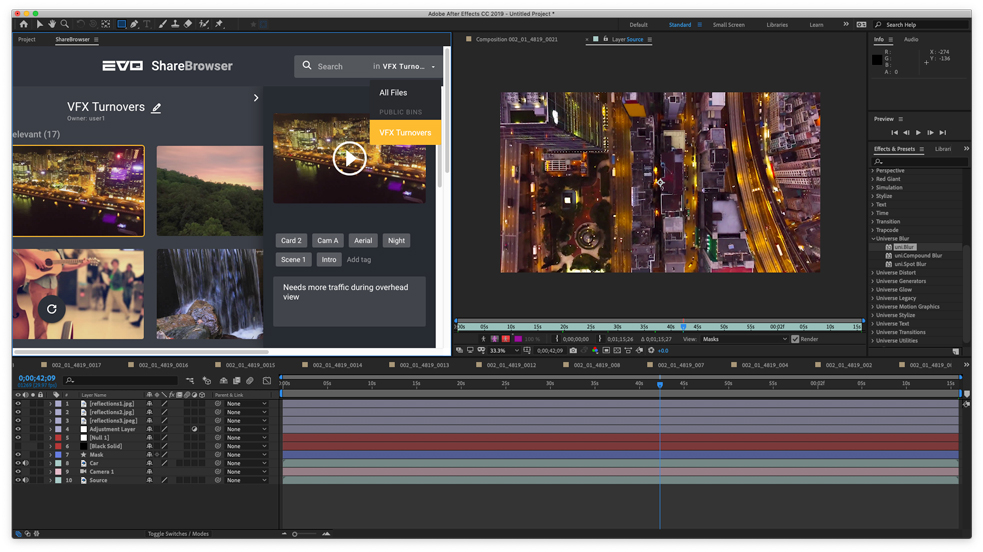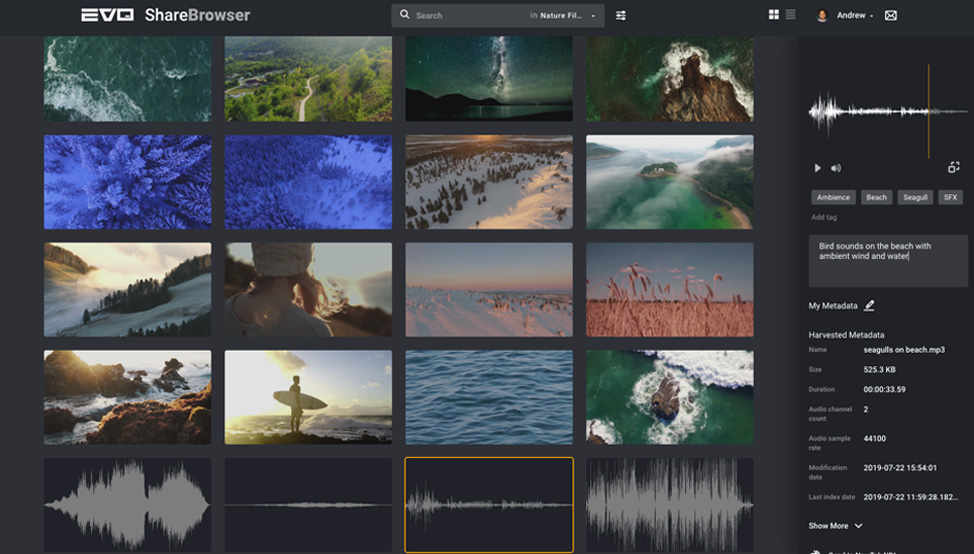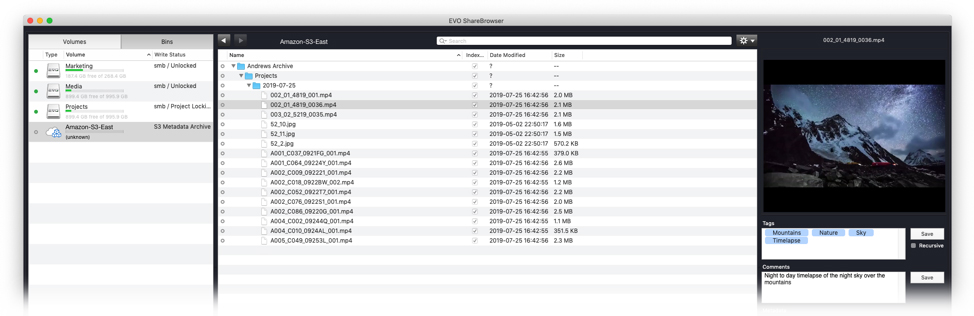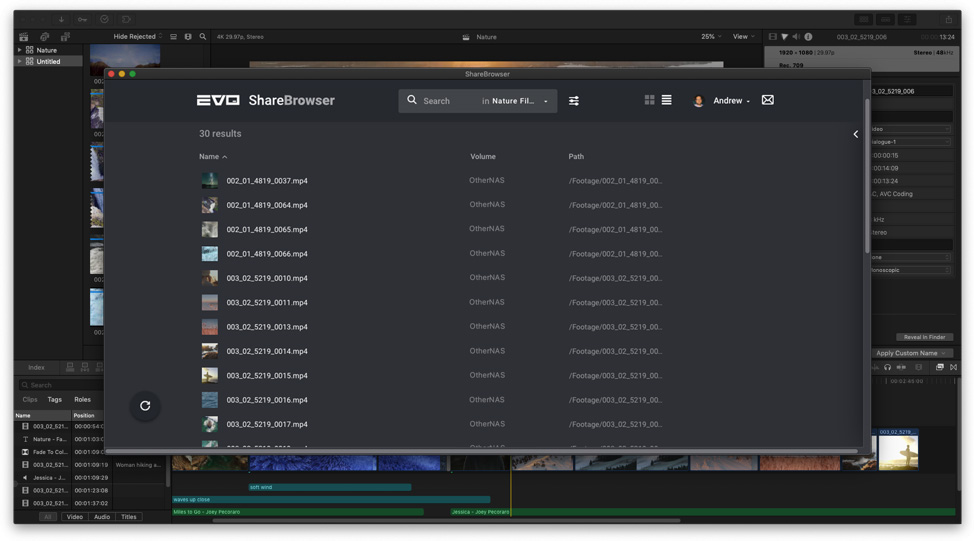ShareBrowser 5.0.3 is here! With it comes new ways to work inside of Final Cut Pro X and Adobe After Effects, support for audio file previews, new ways to explore media, and better ways to manage third party NAS storage and keep track of your cloud backups in Amazon S3.
ShareBrowser for Final Cut Pro X
We’re proud to announce that ShareBrowser is now available as a workflow extension for Final Cut Pro X, making it easier than ever to manage and access your media inside and outside of your timeline.
Just like our Premiere Pro panel extension, you can now seamlessly search, access, organize, and import your media and metadata directly to your Final Cut Pro X library without ever leaving your project.
• Drag and drop media from shared storage directly to your media library
• Organize media with custom tags and comments
• Import Final Cut Pro X keywords and notes from ShareBrowser metadata
• Create and share media bins from within Final Cut Pro X
• Quickly find and preview clips, audio files, graphics, and other media files on your network
The ShareBrowser workflow extension for FCPX requires ShareBrowser 5.0.3 or later, and can be downloaded and installed through the App Store.
Check out our video walkthrough of the ShareBrowser workflow extension for Final Cut Pro X. >
Panel Extension for Adobe After Effects
After Effects users also have a new way to use ShareBrowser without switching applications. Quickly access clips that need VFX or graphics, and bring them right into your composition without skipping a beat. Now editors and motion graphics artists can quickly find, share, and organize clips from right inside their favorite applications.
Support for Audio File Previews
We’ve added support for popular audio file formats in ShareBrowser to help teams manage SFX and audio libraries. Quickly find the perfect effect or song for your project using ShareBrowser’s powerful search and previewing tools.
Tag Explorer
Sometimes finding the right B roll means digging through dozens (or hundreds) of clips until you find the one that feels just right. Now, even if you don’t know exactly what you’re looking for, you can jump right into your library and start exploring. When you double click on a ShareBrowser tag, you can browse all your clips with that tag until you find that perfect shot.
Catalog Files You Send to Amazon S3
At NAB we announced new features for automatic backup and cloud sync/replication. And now, we’re making it even easier to keep track of the files you’re backing up to the cloud.
When you use EVO’s replication features to send files to Amazon S3, ShareBrowser can keep a catalog of what’s been sent, so you can still search and preview media that’s in your cloud storage, even after it’s no longer on your EVO.
Deeper Third-Party Storage Management
You can now use ShareBrowser to access, search, tag, index, create proxies, and preview media on practically any NAS device—not just EVO. That means you can now use the ShareBrowser web app, the Premiere or After Effects panel, and the Final Cut Pro X workflow extension with other network storage systems and create a more seamless integration between your EVO and other network storage servers (like an old Synology or QNAP NAS that you might have around the office).
Other Improvements
• Added ‘sort by’ to web app so you can list files by name, volume, or path.
• Made most of the ShareBrowser setup automatic to simplify administration and eliminate the need for SB Admin app in many cases.
• ShareBrowser can now create preview proxies for multiple standalone EVO systems.
Get the Latest Version of ShareBrowser
To install ShareBrowser 5.0.3 for your EVO, click here to contact our support team. To learn more about how ShareBrowser can help your team be more organized, click here