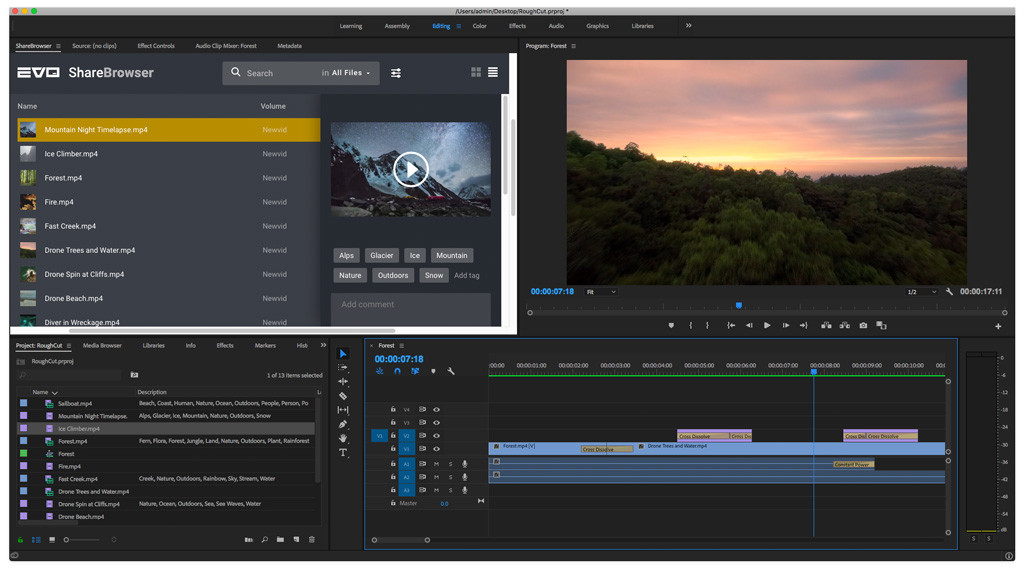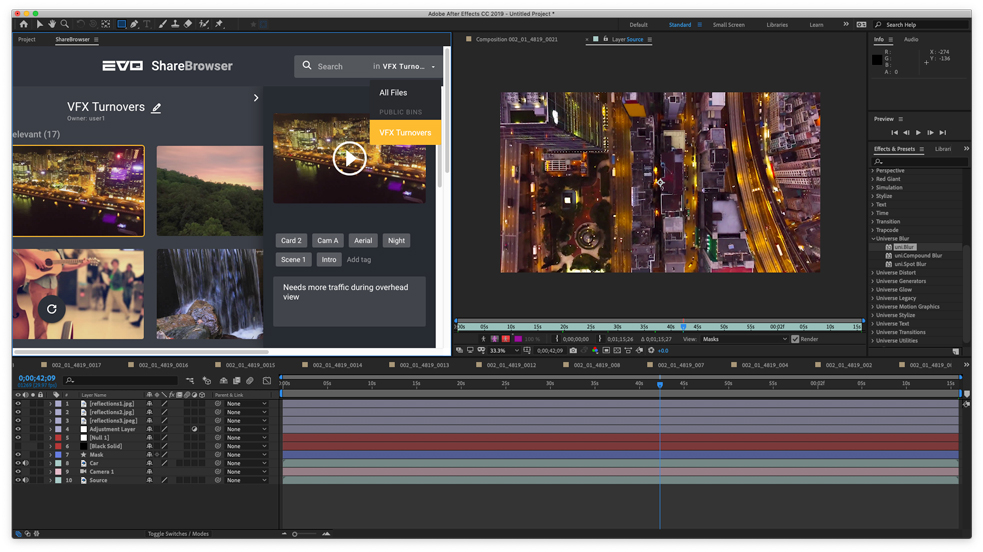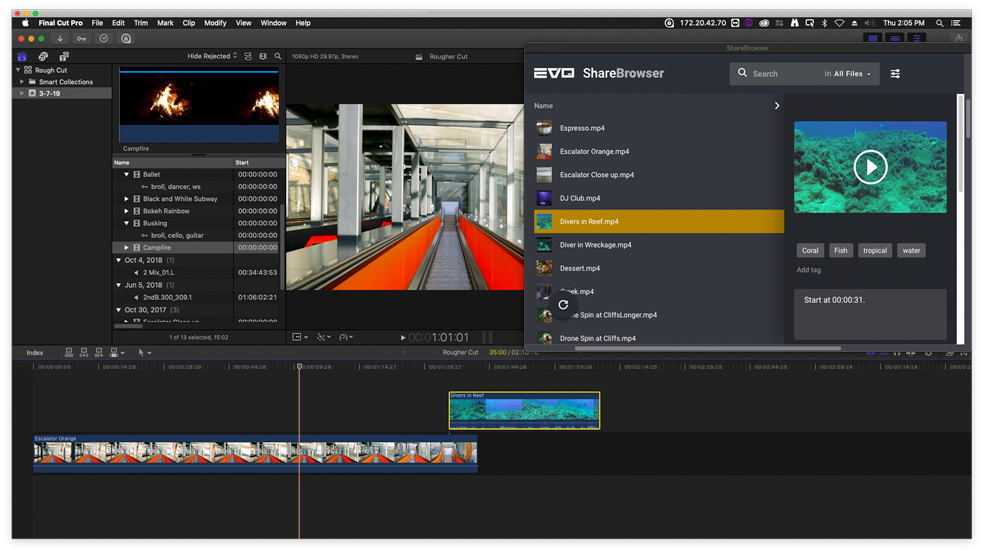Introducing single namespace clustering for teams with massive storage requirements, new copy, sync, and backup tools for Slingshot, and deeper integrations with some of the world’s most popular editing and motion graphics tools.
Single namespace scaling for EVO Nearline
EVO Nearline now supports clustering to help organizations with massive storage requirements manage anywhere from 500TB to multiple petabytes in a single, easy to manage storage namespace. If your team is feeling the pressure of continually increasing data requirements, Nearline storage offers a cost-effective way to handle all of that data without eating up valuable space on your high-speed shared storage server.
Secure your data with sync, copy, and backup
Slingshot—the automation engine and API for EVO—can now automatically sync, copy, and backup your shares, folders, and files. This opens up a world of possibilities for multi-system syncing, including:
- EVO to EVO
- EVO to EVO Nearline
- EVO to EVO Nearline to Amazon S3
Replication can be run on-demand, or as scheduled incremental sync/copy jobs, with the ability to define a start time and stop time, so that transfers only occur when you want them to.
Deeper integrations with your favorite tools
We’re reducing the friction between storage, media management, and the creative process by giving you access to files and metadata right where you need it—inside your favorite editing applications. Each of our new ShareBrowser integrations was designed to help you:
- Organize your media library with tags and comments
- Seamlessly bring your media and metadata into your project
- Always find what you’re looking for with powerful search tools and proxy previews
- Browse media and mount volumes with a single click
All without leaving your editing workspace.
ShareBrowser for Adobe Premiere Pro
Logging clips can feel tedious; we get that. It’s even worse when metadata is locked in a single application. We first addressed this problem in ShareBrowser by enabling you to export your media and metadata directly to your project. But we wanted it to be even more integrated into your creative process, inside the software you use every day.
ShareBrowser’s powerful search tools help you quickly find the clips or bin you need, and with a simple drag and drop, or a single-click, multiple files can be imported directly to your project. When you import a clip, your tags and comments even come along into Premiere Pro so you can continue to reference them throughout the edit.
ShareBrowser for Adobe After Effects
Instead of using email, Dropbox, or copying files back and forth from external drives, editors and graphics artists can collaborate around a centralized media library. Need to share a selection of shots that need VFX? Create a bin in ShareBrowser, add notes, and share it with just a few clicks. Then quickly access the clips that need VFX, and bring them right into your composition without skipping a beat.
Read more about the ShareBrowser extension for Adobe After Effects.
Final Cut Pro X Workflow Extension
Final Cut Pro X is loaded with unique features that make editorial fast, organized, and intuitive. And we’ve been committed to improving shared FCPX workflows since day one, starting with library sharing over NFS, de-consolidating libraries to work with shared storage, and helping teams seamlessly import media and metadata from ShareBrowser right into the app.
Now, we’re taking our support for Final Cut Pro X to the next level with a fully integrated workflow extension that helps you quickly find your files, log clips, and bring media from anywhere on your EVO shared storage system right into your library.
It’s the best way to use Final Cut Pro X in a collaborative environment.
That’s not all
We’ve also added the ability to create your own ShareBrowser fields to help teams tailor their media management workflow, added support for audio previews, and a whole lot more.
We’re always working on new features that make storing, sharing, and managing your media better than ever. Each new release is inspired by the thousands of creative professionals using our products and giving us incredibly valuable feedback.
Don’t forget to book a meeting with us at NAB 2019. We can’t wait to show you what else we’ve been working on.